20-A Kinetix 350 Drive Ethernet Port Configuration
[1]The IP address of the Kinetix 350 drive is composed of four suboctets that are separated by three dots to conform to the Class C Subnet structure. Each suboctet can be configured with number from 1 to 254. As shipped from the factory the default IP address of a drive is 192.168.124.200.
There are two methods of changing the current IP address. An address can be assigned to the drive automatically (dynamic IP address) when the drive is connected to a DHCP (Dynamic Host Configuration Protocol) enabled server, or you can manually assign an IP address to the drive (static IP address). Both methods of configuring the drive’s IP address are shown here.
Obtain the Kinetix 350 Drives’ Current Ethernet Settings
The current Ethernet setting and IP address of the Kinetix 350 drive can be obtained from the drive display and keypad. Press on the display and use to access parameters IP_1, IP_2, IP_3, and IP_4. Each of these parameters contains one suboctet of the full IP address, for example, if the drive default (factory set) address parameters:
- IP_1 = 192
- IP_2 = 168
- IP_3 = 124
- IP_4 = 200
By accessing these four parameters, the full IP address on the drive can be obtained.
If parameters IP_1, IP_2, IP_3, and IP_4 all contain ‘—-‘ rather than a numerical values it means that the drive has DHCP enabled and the DHCP server has yet to assign the drive its dynamic IP address. As soon as the server assigns an IP address the drive displays the address in the IP_1, IP_2, IP_3, and IP_4 parameters. See Configure the IP Address Automatically (Dynamic Address)
Configure the IP Address Manually (Static Address)
When connecting directly from the Kinetix 350 drive to the personal computer without a server or when connecting to a private network, where all devices have static IP addresses, assign the IP address of the Kinetix 350 drive manually.
To assign the address manually, disable the DHCP mode. Do following the steps by using the drive keypad.
- Press .
- Use to access parameter DHCP.
- Check that this parameter is set to a value of 0.
- If the DHCP parameter is set to 1, then use and to set to 0.
- Cycle power to the drive.
The change takes effect.
Steps
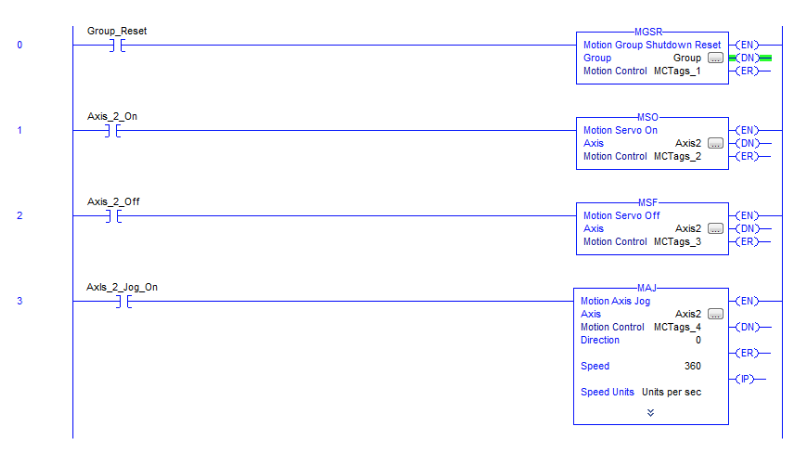
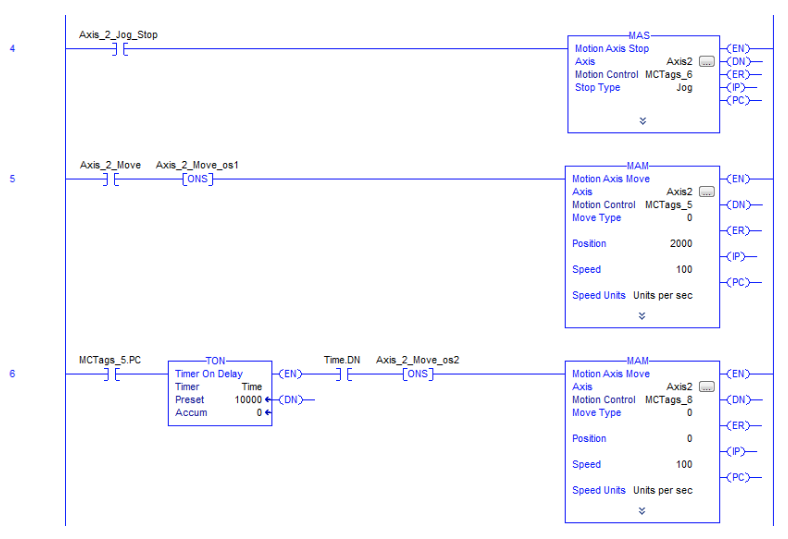
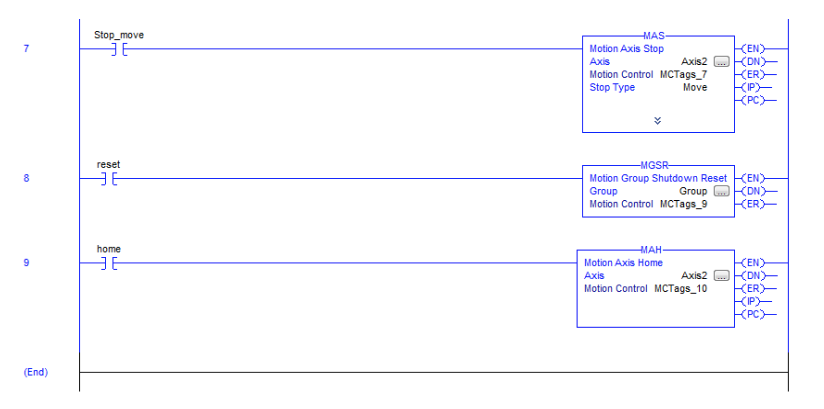
Additional Resource
The Kinetix 350 Single-axis EtherNet/IP Servo Drives manual describes the setup of the drive:
- Chapter 6 describes the Drive Safe Torque-off set-up.
- Page 107 shows the jumpers are shown that bypass the feature.
- The safety of a system is discussed in another chapter.
- This chapter discusses the safe use of this drive and controller
- Kinetix 350 Single-axis EtherNet/IP Servo Drives manual. p.79-80. ↵

