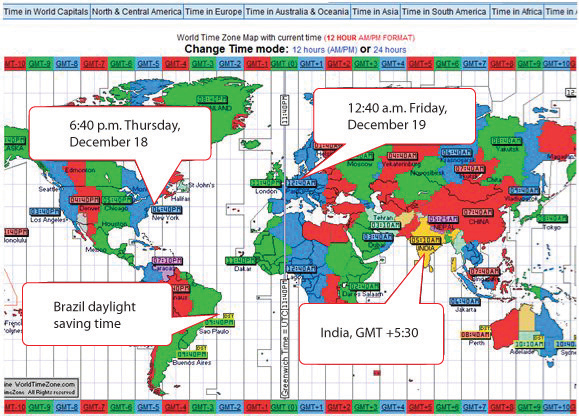Learning Objective
- Determine the local time for team members in other time zones given GMT or UT zone designations.
Using an Online Time Zone Map
Fortunately, there are several websites that provide the information you need to schedule a conference call so that all the participants know the correct time and day of the week regardless of where they are in the world.
How to Use a Website to Help Find Local Time
- Open a word processing document. Save it as Ch06TZStudentName.doc. Use the .doc file format.
- On the first line, type Chapter 6 study documentation by and then type your name. Press Enter to move the insertion point to the next line
- Open a web browser and go to http://www.worldtimezone.com.
- The map will display the world’s time zones at the time you visit the site. See Figure 6.28 “World Times Compared to 6:40 p.m. EST”. The example in Figure 6.28 “World Times Compared to 6:40 p.m. EST” was displayed on the author’s computer at 6:40 p.m. EST on Thursday, December 18 (23:40 GMT).
- Capture the screen that displays the World Time Zone Map with your current time and date.
- Switch to the word processing document and paste the screen capture below the first line of text.
- Below the image, type The time and date in India would be and then type the time and date in India for your current time and date.
- Review your work and use the following rubric to determine its adequacy:
Element Best Adequate Poor File name Ch06TZStudentName.doc Ch06TZStudentName.docx Different file name or incompatible format Determine the local time for team members in other time zones given GMT or UT zone designations Title; screen capture with current date and time; correctly calculated day and time in India. Same as Best Incomplete or an error in the time or date - Save the file and submit it as directed by the instructor.