6.1 Presentations – An Overview
Learning Objectives
 After studying this unit, you will be able to
After studying this unit, you will be able to
-
-
-
- demonstrate how to plan a presentation
- understand how to construct the different parts of any presentation
- identify the use of different organizing principles for a presentation
- identify the different methods of speech delivery
- utilize specific techniques to enhance speech delivery
-
-
Introduction
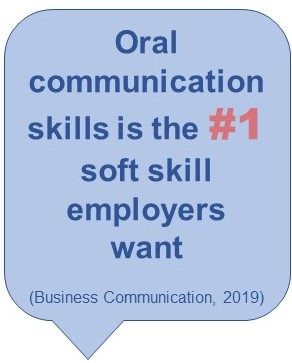 At some point in your future careers, you will be called upon to give a presentation to your boss, colleagues, perhaps even customers. Although this may seem scary, it is also an opportunity to prove your knowledge and communication skills. Public speaking skills are important in a professional environment. In fact, public speaking skills are “the No. 1 predictor of success and upward mobility” (Business Communications, 2019, p. 431). College and university is the perfect time to develop and perfect this skill. Knowing how to plan and execute a well-developed presentation in a face-to-face or virtual environment is a skill that will make your future employers take notice.
At some point in your future careers, you will be called upon to give a presentation to your boss, colleagues, perhaps even customers. Although this may seem scary, it is also an opportunity to prove your knowledge and communication skills. Public speaking skills are important in a professional environment. In fact, public speaking skills are “the No. 1 predictor of success and upward mobility” (Business Communications, 2019, p. 431). College and university is the perfect time to develop and perfect this skill. Knowing how to plan and execute a well-developed presentation in a face-to-face or virtual environment is a skill that will make your future employers take notice.
To get started, let’s review the video below to gain an understanding of what is required to develop world-class and effective presentations.
Planning Your Presentation
Planning a presentation is much like planning other business documents. There is importance to undertaking and applying a systematic process of planning, researching, drafting, and revising before delivering the final product. Completing this process can take a considerable amount of time. Figure 32.1 provides the planning process
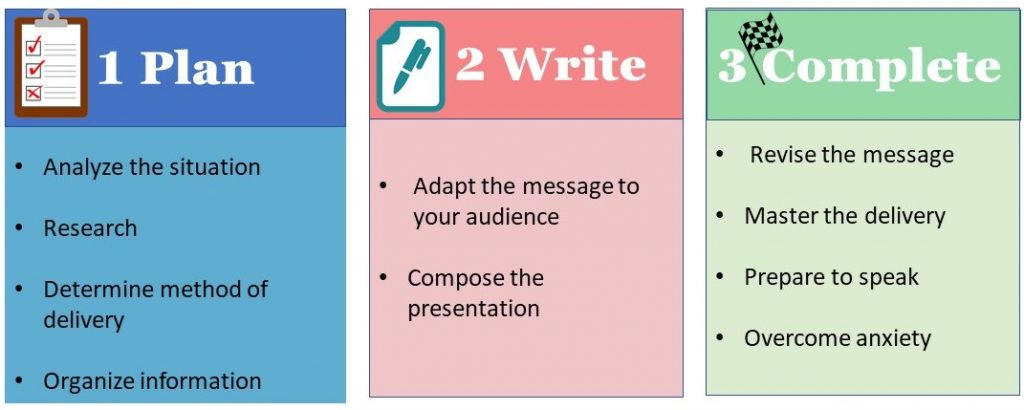
Planning in any presentation is helpful both to you and to your audience. Your audience will appreciate receiving the information presented in an organized way, and being well organized will make the presentation much less stressful for you.
Successful presenters know their material, are prepared, do not read a script or PowerPoint presentation, do not memorize every single word in order (though some parts may be memorized), and do not make it up as you go along. Your presentation is scripted in the sense that it is completely planned from start to finish, yet every word is not explicitly planned, allowing for some spontaneity and adaptation to the audience’s needs in the moment.
Your organization plan will serve you and your audience as a guide, and help you present a more effective speech. Just as there is no substitute for practice and preparation, there is no substitute for planning.
Knowing the Purpose
Speeches have traditionally been seen to have one of three broad purposes: to inform, to persuade, and — well, to be honest, different words are used for the third kind of speech purpose: to inspire, to amuse, to please, or to entertain. These broad goals are commonly known as a speech’s general purpose, since, in general, you are trying to inform, persuade, or entertain your audience without regard to specifically what the topic will be. Perhaps you could think of them as appealing to the understanding of the audience (informative), the will or action (persuasive), and the emotion or pleasure.
Before getting into the specifics of how to create a purpose statement for a presentation, the following video provides an overview of the process.
Now that you know your general purpose (to inform, to persuade, or to entertain), you can start to move in the direction of the specific purpose. A specific purpose statement builds on your general purpose (to inform) and makes it more specific (as the name suggests). So if your first speech is an informative speech, your general purpose will be to inform your audience about a very specific realm of knowledge.
In writing your specific purpose statement, you will take three contributing elements (shown in figure 32.2) that will come together to help you determine your specific purpose:
- You (your interests, your background, past jobs, experience, education, major),
- Your audience
- The context or setting.
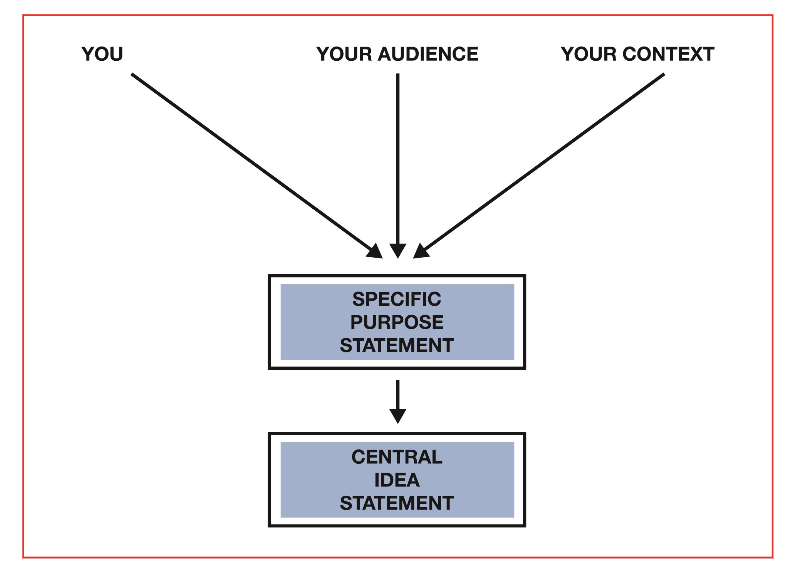 Figure 6.1.2. You, your audience, and your context (Tucker & Barton, 2016)
Figure 6.1.2. You, your audience, and your context (Tucker & Barton, 2016)
Keeping these three inputs in mind, you can begin to write a specific purpose statement, which will be the foundation for everything you say in the speech and a guide for what you do not say. This formula will help you in putting together your specific purpose statement:
To _______________ [Specific Communication Word (inform, explain, demonstrate, describe, define, persuade, convince, prove, argue)] my [Target Audience (my classmates, the members of the Social Work Club, my coworkers] __________________. [The Content (how to bake brownies, that Macs are better than PCs].
Example: The purpose of my presentation is to demonstrate to my coworkers the value of informed intercultural communication.
Formulating a Central Idea Statement
While you will not actually say your specific purpose statement during your speech, you will need to clearly state what your focus and main points are going to be. The statement that reveals your main points is commonly known as the central idea statement (or just the central idea). Just as you would create a thesis statement for an essay or research paper, the central idea statement helps focus your presentation by defining your topic, purpose, direction, angle, and/or point of view. Here are two examples:
Specific Purpose – To explain to my classmates the effects of losing a pet on the elderly.
Central Idea – When elderly people lose their animal companions, they can experience serious psychological, emotional, and physical effects.
Specific Purpose – To demonstrate to my audience the correct method for cleaning a computer keyboard.
Central Idea – Your computer keyboard needs regular cleaning to function well, and you can achieve that in four easy steps.
Knowing the audience
Given the diverse nature of audiences, the complexity of the communication process, and the countless options and choices to make when preparing your presentation, you may feel overwhelmed. One effective way to address this is to focus on ways to reach, interact, or stimulate your audience. All audiences fall into four categories: friendly, neutral, uninterested, or hostile (see Figure 32.3). No matter the audience, your job is to deliver a presentation that will address the needs of your audience. Ask yourself these questions to determine how well your presentation will meet the needs of your audience:
- How will this topic appeal to this audience?
- Does the presentation meet my audience’s needs?
- What strategy or strategies will be most effective in communicating the information to my audience?
- What activities will encourage the audience to remember the main points of the presentation?
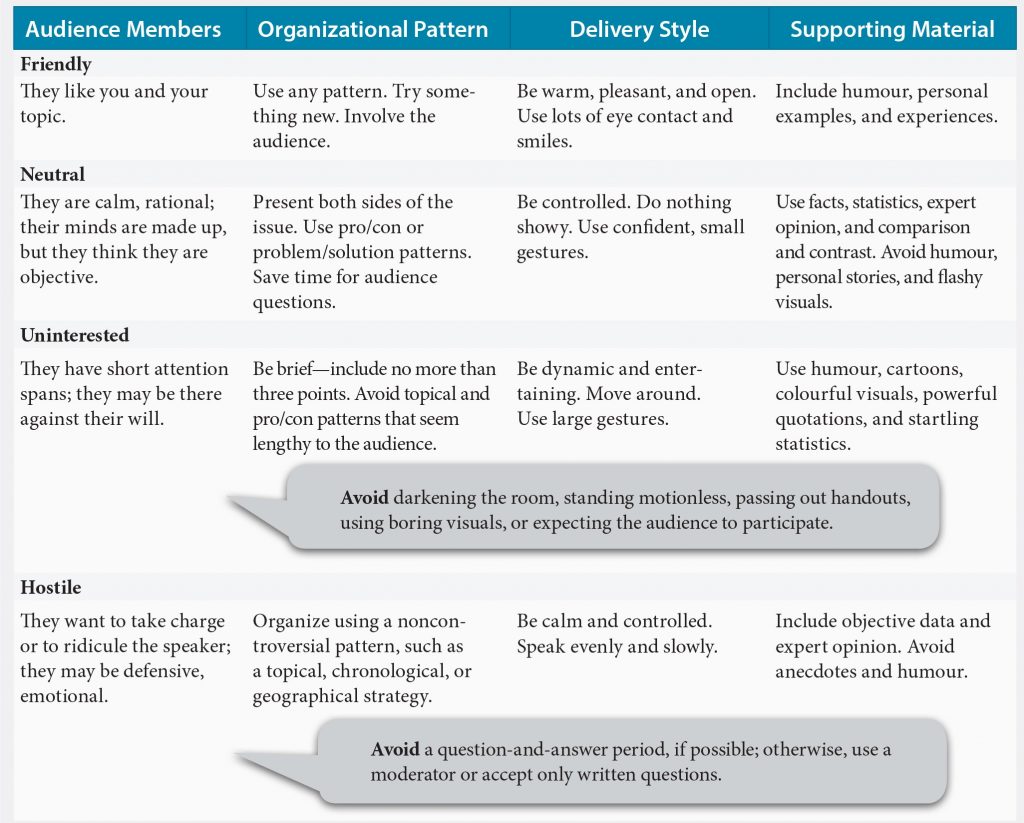
Developing and Organizing Content
Presentation Outline
You’re now ready to prepare an outline for your presentation. To be successful in your presentation, you’ll need two outlines: a preparation outline, and a speaking outline.
Preparation outlines are comprehensive outlines that include all of the information in your presentation. Your presentation outline will consist of the content of what the audience will see and hear. Eventually, you will move away from this outline as you develop your materials and practice your presentation.
Your speaking outline will contain notes to guide you; notes that are usually not shared with your audience. It will summarize the full preparation outline down to more usable notes. You should create a set of abbreviated notes for the actual delivery.
Your organizational model will help determine how you will structure (see below) your preparation outline. You can use your presentation outline as a starting point to developing your speaking outline. It’s a good idea to make speaking notes to align with your main points and visuals in each section. Figure 6.1.4 provides the basic parts of a presentation outline.

Developing the Content
The general organization for presentations includes:
- Attention Statement: an engaging or interesting statement that will cause your audience to sit up and take notice.
- Introduction: setting out your general idea statement (LINK) and giving the audience an idea of what to expect.
- Body: This section contains your research, main points, and other relevant information. It will follow your organizational pattern.
- Conclusion: reiterating your idea statement, and/or includes a call-to-action — what you want the audience to do or think about following your presentation.
- Residual Message: this is an optional section, but a powerful one. It is the final message you want the audience to remember.
In putting together a presentation, presenters will often use examples and scenarios to help illustrate their message. The main difference between examples and scenarios is that while both help “show” the audience what you mean, an example is the “thing” itself, while a scenario would include more detail about the sequence or development of events. Scenarios also tend to be longer and more nuanced.
Storytelling can be an effective way to convey your message to your audience. Stories are a fundamental part of the human experience, and, if well-told, can resonate with listeners. Some of the most inspiring speakers use storytelling effectively in their presentations. You can find out more about how to incorporate storytelling techniques into presentations from the video below.
Introduction
“The next 10 minutes might save your life”
“In the end, we will not remember the words of our enemies but the silence of our friends”
Did these quotes heighten your interest in what the speaker is about to say?. During the first two to three minutes of a presentation, gaining the attention of listeners is crucial. Using words and phrases (like the ones above) and effective visual aids will make an immediate impact on listeners and capture their attention. Presentations that are able to immediately capture the audience’s attention are also more likely to keep the audience’s attention throughout. Take a minute to view these effective presentations attention getters from experienced and established speakers at TedTalks.
Effective attention-getting strategies that you can incorporate into a presentation include:
- Tell a compelling story that illustrates an important and relevant point.
- Ask a question that will get your audience thinking about your message.
- Share an intriguing, unexpected, or shocking detail.
- Open with an amusing observation about yourself, the subject, or the circumstances surrounding the presentation.
In addition, to stimulate the listener’s interest, the introduction must also establish the speaker’s credibility, and preview the main points of the presentation.
To establish credibility with an audience, provide information on the qualification that empower you to speak about the topic: your job, experience, education, knowledge, etc. Credibility is established by connecting your qualifications to the presentation’s subject matter. If you are not a well-known authority on the matter, establishing your credibility will go along way to influence the audience’s decision to listen to your presentation and to take it seriously.
The Introduction must also preview the main points the presentation will discuss. The preview will provide a broad overview of the presentation’s main points and indicate the order each point will be discussed. Using a visual aid to present the points and their order is often an effective strategy.
The Body
Most of your presentation will be spent filling in the details of the main points first announced in the Introduction of your presentation. Effective presenters do not overwhelm their audience with too much information. Instead, effective presenters streamline their presentations by including only one or two important details for each main point. To accomplish this task, a presenter must be very informed on the topic and very aware of the audience in order to determine what information will be most impactful to a particular audience. No matter the audience, too much information can confuse listeners and conceal the central message of the presentation. So keep presentations simple and logical. Applying one of several organizing systems to a presentation will assist in streamlining information. For example: Chronology, Comparison/Contrast, Importance, or Best/Worst Cases.
An important part of any presentation is knowing how to connect your main points in a relevant manner, so that your presentation appears fluid? Using transitional words and phrases provide is one method to help the audience follow the speaker’s ideas, connect the main points to each other, and see the relationships you’ve created in the information you are presenting. Transitions are used by the speaker to guide the audience in the progression from one significant idea, concept or point to the next issue. They can also show the relationship between the main point and the support the speaker uses to illustrate, provide examples for, or reference outside sources. Depending on your purpose, transitions can serve different roles as you help create the glue that will connect your points together in a way the audience can easily follow.
Table 1: Examples of Presentation Transitions
Conclusion
The concluding section of a presentation acts very much like a concluding paragraph for an essay: it summarizes the information presented. However, for presentations, the concluding section also provides additional benefits for presentations. An effective conclusion will
- Provide a transition signaling the end of the presentation
- Summarize the main themes of the presentation
- Leave the audience with specific and noteworthy takeaways
- Motivate the audience to take action
The conclusion should be memorable. Ask yourself the question: what do you want my audience to remember most? The answer to that question is the subject of your conclusion. Don’t just say the same things you said during the presentation. Breath fresh air into the information or come at the information from another angle. End on a strong and positive note. Think through and plan your last remarks to ensure the audience walks away with a positive impression of you and your company.
Types of Business Presentations
As we’ve discussed, a presentation will have one of three general purposes: to inform, to persuade, or to entertain. However, each of these purposes may be required to deliver many different types of information. In business, you will be involved in different projects, assignments, departments, etc., and be required to provide updates, reports, and overviews of the various activities. A presentation about an ongoing project to your supervisor will not be the same type of presentation provided to the sales team; the type of presentation students give for a class assignment, is not the same type of weekly presentation your instructor provides. There are many types of business presentations. Understanding each type will help to ensure you target your message to the right audience in the right way.
Briefings: A condensed account of business situation. Briefings bring the members of a department or project together so information can be shared and discussed.
Reports: Routine reports on ongoing projects, issues, problems, or proposals are expected. There are many types of routine reports, including progress, convention, incident, trip, etc. During your career, you may be required to present one or more of these types of reports to your superiors, colleagues, or rank-and-file employees, inside and outside your organization. This type of presentation ranges from very simple presentations with minimal audio-visual and multimedia integration to presentations that include elaborate audio-visual and multimedia integration.
Podcasts: A podcast is an online, prerecorded audio clip delivered online. Podcasts are used by companies to present up-to-date information on current products and services. In addition, podcasts are being used to introduce and train employees.
Virtual Presentations: Business teams are often composed of individuals who are not in the same geographic location or perhaps have to work collaboratively outside of normal office hours. This type of collaborative effort is greatly facilitated by the availability of information technology. In your career, you may be required to work with a remote team to develop and present a project or different types of reports by making a virtual presentation. The steps to developing effective virtual presentations are the same as any other type of presentation.
Webinars: A webinar is a web-based presentation that is transmitted digitally, with or without video. Companies use webinars in a similar manner to podcasts. Company products and services as well as employee training and introductions are presentations common to webinars.
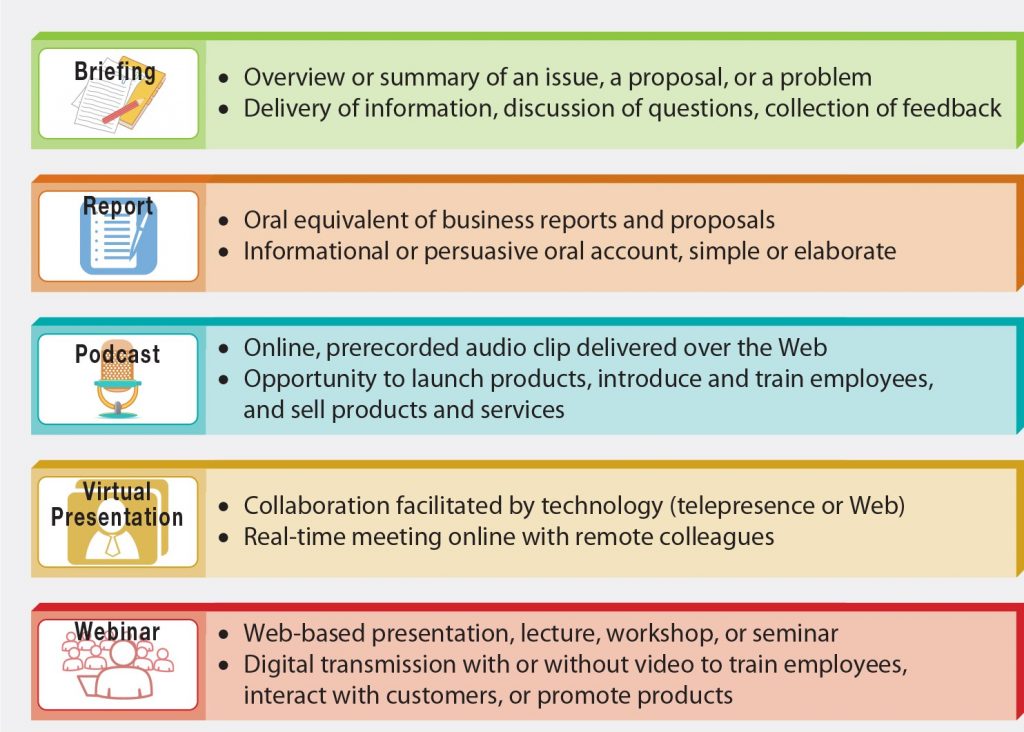
Additional information on developing presentations can be found at The Learning Portal.
Key Takeaway

-
-
- All presentation must have a general purpose, specific purpose and central idea statements is
- Correctly profiling an audience will ensure your presentation delivers the right message in the most effective manner
- All presentations include an attention getter, introduction, body, and conclusion.
- Correctly matching the message to the correct type of presentation will increase the effectiveness of the message
-
Exercises

-
-
- Interview one or two individuals in your professional field. How is oral communication important in this profession. Does the need for oral skills change as one advances? What suggestion can these people make to newcomers to the field for developing proficient oral communication skills?
-
References
Bovee, C.L., Thill, J. V., & Scribner J. A. (2016). Business communication essentials (4th ed.). Don Mills, ON: Pearson Canada Inc.
COMMpadre Media. (n.d.). Speech purpose & central idea [Video file]. Retrieved from https://www.youtube.com/watch?v=jsOxyci_CNM
Communication Coach Alex Lyon. (2017). How to end a presentation [Video file]. Retrieved from https://www.youtube.com/watch?v=fBO0riisOzU
eCampusOntario. (2020). Chapter 5: Presentation organization. Communication for business professionals. Retrieved from https://ecampusontario.pressbooks.pub/commbusprofcdn/chapter/introduction-3/
Duarte, Inc. (n.d.). Five simple rules for creating world changing presentations [Video file]. Retrieved from https://www.youtube.com/watch?v=hT9GGmundag&t=1s
Guffey, M., Loewry, D., & Griffin, E. (2019). Business communication: Process and product (6th ed.). Toronto, ON: Nelson Education. Retrieved from http://www.cengage.com/cgi-wadsworth/course_products_wp.pl?fid=M20b&product_isbn_issn=9780176531393&template=NELSON
Reed, G. (2017). Your go-to presentation outline. Ethos3.com. Retrieved from https://www.ethos3.com/2017/01/your-go-to-presentation-outline-template/
Rule the Room. (2013). How to do a presentation: 5 steps to a killer opener [Video file]. Retrieved from https://www.youtube.com/watch?v=dEDcc0aCjaA
Standford Graduate School of Business. (2013). Nancy Duarte: How to tell a story [Video file]. Retrieved from https://www.youtube.com/watch?v=9JrRQ1oQWQk
A presentation that presents the history of an issue or circumstance in time order
A presentation presenting the pros and cons of two or more issues, products, methods, etc.
Presentations of reasons to do or not to do something moving from most to least important or visa versa
Presenting the best and/or worst scenario of an action or inaction.

