3.4 Documenting Sources in APA
Learning Objectives
 After studying this unit, you will be able to
After studying this unit, you will be able to
-
-
- integrate and document information using commonly accepted citation guidelines
-
Introduction
To prove formally that we’ve done research, we use a two-part system for documenting sources. The first part is a citation that gives a few brief pieces of information about the source right where that source is used in our document and points to the second part, the bibliographic reference at the end of the document. This second part gives further details about the source so that readers can easily retrieve it themselves. Though documenting research requires a little more effort than not, it looks so much better than including research in a document without showing where you got it, which is called plagiarism. Before focusing further on how to document sources, it’s worthwhile considering why we do it and what exactly is wrong with plagiarism.
Academic Integrity vs. Plagiarism
Academic integrity basically means that you do your work yourself and formally credit your sources when you use research, whereas plagiarism is cheating. Students often plagiarize by stealing the work of others from the internet (e.g., copying and pasting text, or dragging and dropping images) and placing it into an assignment without quoting or citing; putting their name on that assignment means that they’ve dishonestly presented someone else’s work as their own. Lesser violations involve not quoting or citing properly. But why would anyone try to deceive their instructor like this when instructors award points for doing research? If you’re going to do your homework, you might as well do it right by finding credible sources, documenting them, and getting credit for doing so rather than sneaking research in and ending up getting penalized for it. But what makes plagiarism so wrong?
Plagiarism is theft, and bad habits of stealing others’ work in school likely begin as liberal attitudes towards intellectual property in our personal lives, but often develop into more serious crimes of copyright or patent violations in professional situations with equally serious financial penalties or destruction of reputations and earning power. The bad habits perhaps start from routines of downloading movies and music illegally because, well, everybody’s doing it and few get caught[1], or so the thinking goes; the rewards seem to outweigh the risks. But when download bandits become professionals and are tasked with, say, posting on their company website some information about a new service the company is offering, their research and writing procedure might go something like this:
- They want their description of the service to look professional, so they Google-search to see what other companies offering the same service say about it on their websites. So far so good.
- Those other descriptions look good, and the employee can’t think of a better way to put it, so they copy and paste the other company’s description into their own website. Here’s where things go wrong.
- They also see that the other company has posted an attractive photo beside their description, so the employee downloads that and puts it on their website also.
The problem is that both the text and photo were protected by copyright. Copyright protection exists automatically and does not require the presence of a copyright statement. In our example an “All Rights Reserved” copyright notice was present at the bottom the company’s webpage and should have been interpreted as warning against copying. Once the employee posts the stolen text and photo, the copyright owner (or their legal agents) finds it through a simple Google search, Google Alerts notification, reverse image search, or digital watermarking notification.[2] The company’s agents send them a “cease & desist” order, but they ignore it and then find that they’re getting sued for damages. Likewise, if you’re in hi-tech R&D (research and development), help develop technology that uses already-patented technology without paying royalties to the patent owner, and take it to market, the patent owner is being robbed of the ability to bring in revenue on their intellectual property themselves and can sue you for lost earnings. Patent, copyright, and trademark violations are a major legal and financial concern in the professional world[3] and acts of plagiarism have indeed ruined perpetrators’ careers when they’re caught, which is easier than ever.[4]
Students who think they’re too clever to get caught plagiarizing may not realize that plagiarism in anything they submit electronically is easily exposed by sophisticated plagiarism-detection software and other techniques. Most instructors use third-party software (like Turnitin and SafeAssign) that produces originality reports showing the percentage of assignment content copied from sources found either on the public internet or in a global database of student-submitted assignments. That way, assignments borrowed or bought from someone who’s submitted the same or similar will also be flagged.
Other techniques allow instructors to track down uncited media just as professional photographers or stock photography vendors like Getty Images use digital watermarks or reverse image searches to find unpermitted uses of their copyrighted material.
Plagiarism is also easy to identify in hardcopy assignments. Dramatic, isolated improvements in a student’s quality of work either between assignments or within an assignment will trigger an instructor’s suspicions. If a student’s writing on an assignment is mostly terrible with multiple writing errors in each sentence, but then is suddenly perfect and professional-looking in one sentence only without quotation marks or a citation, the instructor just runs a Google search on that sentence to find where exactly it was copied from.
A cheater’s last resort to try to make plagiarism untraceable is to pay someone to do a customized assignment for them, but this still arouses suspicions for the same reasons as above. The student who goes from submitting poor work to perfect work becomes a “person of interest” to their instructor in all that they do after that. The hack also becomes expensive not only for that assignment but also for all the instances when the cheater will have to pay someone to do the work that they should have just learned to do themselves. For all these reasons, it’s better just to learn what you’re supposed to by doing assignments yourself and showing academic integrity by crediting sources properly when doing research.
But do you need to cite absolutely everything you research? Not necessarily. Good judgment is required to know what information can be left uncited without penalty. If you look up facts that are common knowledge (perhaps just not common to you yet, since you had to look them up), such as that the first Prime Minister of Canada Sir John A. MacDonald represented the riding of Victoria for his second term as PM even without setting foot there, you wouldn’t need to cite them because any credible source you consulted would say the same. Such citations end up looking like attempts to pad an assignment with research.
Certainly, anything quoted directly from a source (because the wording is important) must be cited, as well as anyone’s original ideas, opinions, or theories that you paraphrase or summarize (i.e., indirectly quote) from a book, article, or webpage with an identifiable author, argument, and/or primary research producing new facts. You must also cite any media such as photos, videos, drawings/paintings, graphics, graphs, etc. If you are ever unsure about whether something should be cited, you can always ask your librarian or, better yet, your instructor since they’ll ultimately assess your work for academic integrity. Even the mere act of asking assures them that you care about academic integrity.
For more on plagiarism, you can also visit:
Citing and Referencing Sources in APA Style
As mentioned above, a documentation system comes in two parts, the first of which briefly notes a few details about the source (author, year, and location) in parentheses immediately after you use the source, and this citation points the reader to more reference details (title and publication information) in a full bibliographical entry at the end of your document. Let’s now focus on these in-text citations (“in-text” because the citation is placed at the point of use in your sentence rather than footnoted or referenced at the end) in the different documentation styles—APA, MLA, and IEEE—used by different disciplines across the college.
The American Psychological Association’s (APA) documentation style is preferred by the social sciences and general disciplines such as business because it strips the essential elements of a citation down to a few pieces of information that briefly identify the source and cue the reader to further details in the References list at the back. The basic structure of the parenthetical in-text citation is as follows:
- Signal phrase, direct or indirect quotation (Smith, 2018, p. 66).
Its placement tells the reader that everything between the signal phrase and citation is either a direct or indirect quotation of the source, and everything after (until the next signal phrase) is your own writing and ideas. As you can see above, the three pieces of information in the citation are author, year, and location.
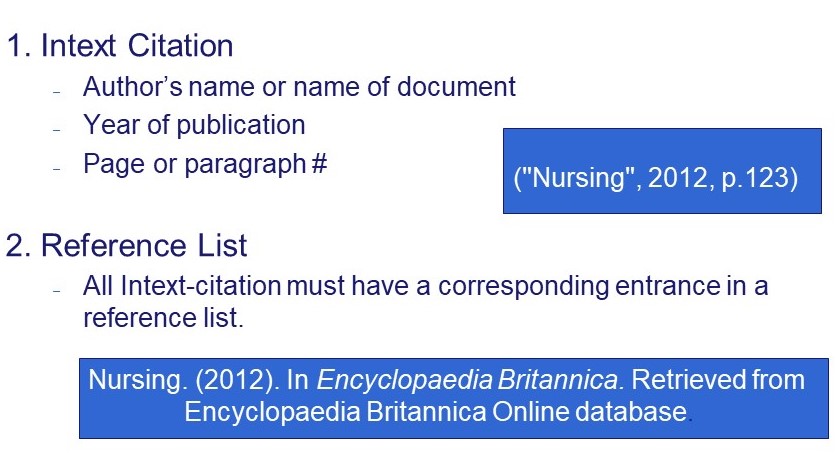
1. Author(s) last name(s)
- The author’s last name (surname) and the year of publication (in that order) can appear either in the signal phrase or citation, but not in both. Table 3.4.1 below shows both options (e.g., Examples 1 and 3 versus 2 and 4, etc.).
- When two authors are credited with writing a source, their surnames are separated by “and” in the signal phrase and an ampersand (&) in the parenthetical citation (see Examples 3-4 in Table 3.4.1 below).
- When 3-5 authors are credited, a comma follows each surname (except the last in the signal phrase) and citation, and the above and/& rule applies between the second-to-last (penultimate) and last surname.
- When a three-, four-, or five-author source is used again following the first use (i.e., the second, third, fourth time, etc.), “et al.” (abbreviating et alium in Latin, meaning “and the rest”) replaces all but the first author surname.
- See Examples 5-6 in Table 3.4.1 below.
- If two or more authors of the same work have the same surname, add first/middle initials in the citation as given in the References at the back.
- If no author name is given, either use the organization or company name (corporate author) or, if that’s not an option, the title of the work in quotation marks.
- If the organization is commonly referred to by an abbreviation (e.g., “CIHR” for the Canadian Institutes of Health Research), spell out the full name in the signal phrase and put the abbreviation in the parenthetical citation the first time you use it, or spell out the full name in the citation and add the abbreviation in brackets before the year of publication that first time, then use the abbreviation for all subsequent uses of the same source. See Examples 9-10 in Table 3.4.1 below).
- If no author of any kind is available, the citation—e.g., (“APA Style,” 2008)—and the bibliographical entry at the back would move the title “APA style” (ending with a period and not in quotation marks) into the author position with “(2008)” following rather than preceding it.
- If the source you’re using quotes another source, try to find that other, original source yourself and use it instead. If it’s important to show both, you can indicate the original source in the signal phrase and the source you accessed it through in the citation, as in:
- Though kinematics is now as secular as science can possibly be, in its 1687 Pincipia Mathematica origins Sir Isaac Newton theorized that gravity was willed by God (as cited in Whaley, 1977, p. 64).
- Year of Publication
- The publication year follows the author’s surname either in parentheses on its own if in the signal phrase (see the odd-numbered Examples in Table 3.4.1 below) or follows a comma if both are in the citation instead (even-numbered Examples).
- If the full reference also indicates a month and date following the year of publication (e.g., for news articles, blogs, etc.), the citation still shows just the year.
- If you cite two or more works by the same author published in the same year, follow the year with lowercase letters (e.g., 2018a, 2018b, 2018c) in the order that they appear alphabetically by title (which follows the author and year) in both the in-text citations and full bibliographical entries in the References at the back.
- Location of the direct or indirect quotation
- Include the location if your direct or indirect quotation comes from a precise location within a larger work because it will save the reader time knowing that a quotation from a 300-page book is on page 244, for instance, if they want to look it up themselves.
- Don’t include the location if you’ve summarized the source in its entirety or referred to it only in passing, perhaps in support of a minor point, so that readers can find the source if they want to read further.
- For source text organized with page numbers, use “p.” to abbreviate “page” or “pp.” to abbreviate “pages.” For instance, “p. 56,” indicates that the direct or indirect quotation came from page 56 of the source text, “pp. 192-194” that it came from pages 192 through 194, inclusive, and “pp. 192, 194” from pages 192 and 194 (but not 193).
- For sources that have no pagination, such as webpages, use paragraph numbers (whether the paragraphs are numbered by the source text or not) preceded by the paragraph symbol “¶” (called a pilcrow) or the abbreviation “para.” if the pilcrow isn’t available (see Examples 1-2 and 5-6 in the table below).
Table 3.4.1 shows how these guidelines play out in sample citations with variables such as the placement of the author and year in either the signal phrase or parenthetical in-text citation, number of authors, and source types. Notice that for punctuation:
- Parentheses ( ) are used for citations, not brackets [ ]. The second one, “),” is called the closing parenthesis.
- The sentence-ending period follows the citations, so if the original source text of a quotation ended with a period, you would move it to the right of the citation’s closing parenthesis.
- If the quoted text ended with a question mark (?) or exclamation mark (!), the mark stays within the quotation marks (i.e., to the left of the closing quotation marks) and a period is still added to end the sentence; if you want to end your sentence and quotation with a period or exclamation mark, it would simply replace the period to the right of the closing parenthesis (see Example 8 in the table below).
Table 3.4.1: Example APA-style In-text Citations with Variations in Number of Authors and Source Types
| Ex. | Signal Phrase | In-text Citation | Example Sentences Citing Sources |
| 1. | Single author + year | Paragraph location on a webpage | According to CEO Kyle Wiens (2012), “Good grammar makes good business sense” (¶ 7). |
| 2. | Generalization | Single author + year + location | Smart CEOs know that “Good grammar makes good business sense” (Wiens, 2012, ¶ 7). |
| 3. | Two authors + year | Page number in a paginated book | Smart CEOs know that “Good grammar makes good business sense” (Wiens, 2012, ¶ 7). As Strunk and White (2000) put it, “A sentence should contain no unnecessary words . . . for the same reason that a . . . machine [should have] no unnecessary parts” (p. 32). |
| 4. | Book title | Two authors + year + page number | As the popular Elements of Style authors put it, “A sentence should contain no unnecessary words” (Strunk & White, 2000, p. 32). |
| 5. | Three authors + year for first and subsequent instances | Paragraph location on a webpage | Conrey, Pepper, and Brizee (2017) advise, “successful use of quotation marks is a practical defense against accidental plagiarism” (¶ 1). . . . Conrey et al. also warn, “indirect quotations still require proper citations, and you will be committing plagiarism if you fail to do so” (¶ 6). |
| 6. | Website | Three authors + year + location for first and subsequent instances | The Purdue OWL advises that “successful use of quotation marks is a practical defense against accidental plagiarism” (Conrey, Pepper, & Brizee, 2017, ¶ 1). . . . The OWL also warns, “indirect quotations still require proper citations, and you will be committing plagiarism if you fail to do so” (Conrey et al., 2017, ¶ 6). |
| 7. | More than five authors + year | Page number in an article | Cook et al. (2016) prove that “Climate scientists overwhelmingly agree that humans are causing recent global warming” (p. 1). |
| 8. | Generalization | More than four authors + year + page number | How can politicians still deny that “Climate scientists overwhelmingly agree that humans are causing recent global warming” (John Cook et al., 2016, p. 1)? |
| 9. | Corporate author + year | Page number in a report | The Mental Health Commission of Canada (MHCC, 2012) recommends that health care spending on mental wellness increase from 7% to 9% by 2022 (p. 13). . . . The MHCC (2012) estimates that “the total costs of mental health problems and illnesses to the Canadian economy are at least $50 billion per year” (p. 125). |
| 10. | Paraphrase instead | Corporate author + year + page number | Spending on mental wellness should increase from 7% to 9% by 2022 (The Mental Health Commission of Canada [MHCC], p. 13). . . . Current estimates are that “the total costs of mental health problems and illnesses to the Canadian economy are at least $50 billion per year” (MHCC, 2012, p. 125). |
For more on APA-style citations see:
- NSCC APA Citation Guide
- NSCC Academic Integrity Guide: Citing Sources Page
- Purdue OWL’s In-Text Citations: The Basics and its follow-up page on authors.
The References list
In combination, citations and references offer a reader-friendly means of enabling readers to find and retrieve research sources themselves, as each citation points them to the full bibliographical details in the References list at the end of the document. If the documentation system were reduced to just one part where citations were filled with the bibliographical details, the reader would be constantly impeded by 2-3 lines of bibliographical details following each use of a source. By tucking the bibliographical entries away at the back, authors also enable readers to go to the References list to examine at a glance the extent to which a document is informed by credible sources as part of a due-diligence credibility check in the research process.
Each bibliographical entry making up the References list includes information about a source in a certain order. Consider the following bibliographical entry for a book in APA style, for instance:
We see here a standard sequence including the authors, year of publication, title (italicized because it’s a long work), and publication information. You can follow this closely for the punctuation and style of any book. Online sources follow much the same style, except that the publisher location and name are replaced by the web address preceded by “Retrieved from,” as in:
Note also that the title has been split into both a webpage title (the non-italicized title of the article) in sentence style and the title of the website (italicized because it’s the larger work from which the smaller one came). The easiest way to remember the rule for whether to italicize the title is to ask yourself: is the source I’m referencing the part or the whole? The whole (a book, a website, a newspaper title) is always in italics, whereas the part (a book chapter, a webpage, a newspaper article title) is not; see the third point below on Titles for more on this). A magazine article reference follows a similar sequence of information pieces, albeit replacing the publication or web information with the volume number, issue number, and page range of the article within the magazine, as in:
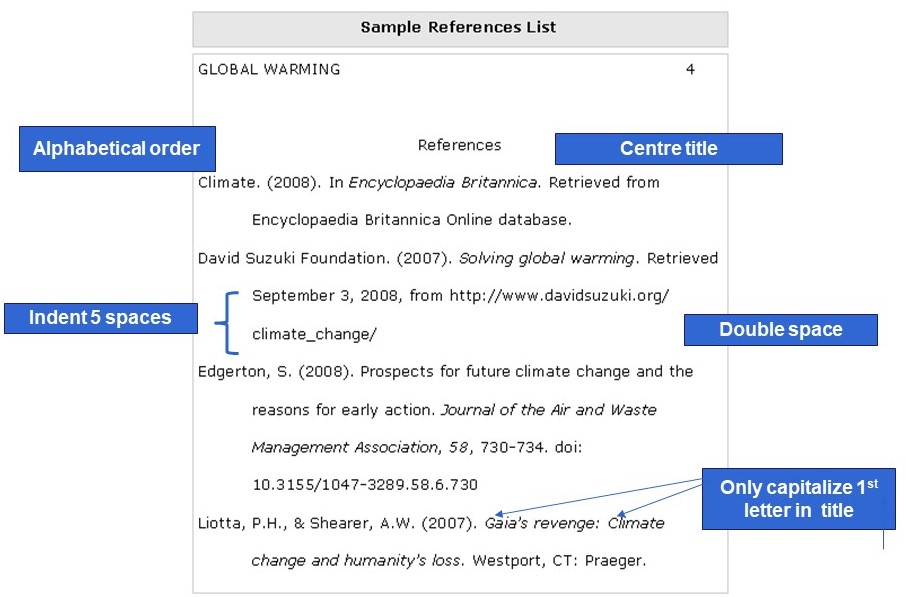
With these three basic source types in mind, let’s examine some of the guidelines for forming bibliographical entries with a view to variations for each part such as number and types of authors and titles:
- Author(s): The last name followed by a comma and the author’s first initial (and middle initial[s] if given)
- For two authors, add a comma and ampersand (&) after the first author’s initials
- For three or more authors, add a comma after each (except for the last one) and add an ampersand between the second-to-last (penultimate) and last author.
- Follow the order of author names as listed in the source. If they are in alphabetical order already, it may be because equal weight is being given to each; if not, it likely means that the first author listed did most of the work and therefore deserves the first mention.
- If no personal name is given for the author, use the name of the organization (i.e., corporate author) or editor(s) (see the point on editors below).
- If no corporate author name is given, skip the author (don’t write “Anon.” or “N.A.”) and move the title into the author position with the year in parentheses following the title rather than preceding it.
- Year of publication: In parentheses followed by a period
- If an exact calendar date is given (e.g., for a news article or blog), start with the year followed by a comma, the month (fully spelled out) and date, such as “(2017, July 25).” Some webpages will indicate the exact calendar date and time they were updated, in which case use that because you can assume that the authors checked to make sure all the content was current as of that date and time. Often, the only date given on a website will be the copyright notice at the bottom, which is the current year you’re in and common to all webpages on the site, even though the page you’re on could have been posted long before; see the technique in the point below, however, for discovering the date that the page was last updated.
- If no date is given, indicate “(n.d.),” meaning “no date.” For electronic sources, however, you can determine the date in the Google Chrome browser by typing “inurl:” and the URL of the page you want to find the date for into the Google search bar, hitting “Enter,” adding “&as_qdr=y15” to the end of the URL in the address bar of the results page, and hitting “Enter” again; the date will appear in grey below the title in the search list.
- If listing multiple sources by the same author, the placement of the years of publication means that bibliographical entries must be listed chronologically from earliest to most recent.
- If listing two or more sources by the same author in the same year (without month or date information), follow the year of publication with lowercase letters arranged alphabetically by the first letter in the title following the year of publication (e.g., 2018a, 2018b, 2018c).
- Title(s): Give the title in “sentence-style”—i.e., the first letter is capitalized, but all subsequent words are lowercase except those that would be capitalized anyway (proper nouns like personal names, place names, days of the week, etc.) or those to the right of a colon dividing the main title and subtitle, and end it with a period.
- If the source is a smaller work (usually contained in a larger one), like an article in a newspaper or scholarly journal, a webpage or video on a website, a chapter in a book, a short report (less than 50 pages), a song on an album, a short film, etc., make it plain style without quotation marks, and end it with a period.
- If the source is a smaller work that is contained within a larger one, follow it with the title of the longer work capitalized as it is originally with all major words capitalized (i.e., don’t make the larger work sentence-style), italicized, and ending with a period.
- If the source is a longer work like a book, website, magazine, journal, film, album, long report (more than 50 pages), italicize it. If it doesn’t follow the title of a shorter work that it contains, make it sentence-style (see the Elements of Style example above, which becomes “Elements of style”).
- If the book is a later edition, add the edition number in parentheses and plain style following the title (again, see the Elements of Style example above).
- Editor(s): If a book identifies an editor or editors, include them between the title and publication information with their first-name initial (and middle initial if given) and last name (in that order), “(Ed.)” for a single editor or “(Eds.)” for multiple editors (separated by an ampersand if there are only two and commas plus an ampersand if there are three or more), followed by a period.
- If the book is a collection of materials, put the editor(s) in the author’s position with their last name(s) first followed by “(Ed.)” or “(Eds.),” a period, then the year of publication, etc.
- Publication information: The city in which the publisher is based followed by a colon, the name of the publisher, and a period.
- If the city is a common one such as New York City or Toronto, just put “New York” or “Toronto,” but if it’s an uncommon one like Nanaimo, follow it with a comma, provincial or state abbreviation, and then the colon (e.g., Nanaimo, BC: ) and publisher name.
- Keep the publisher name to the bare essentials; delete corporate designations like “Inc.” or “Ltd.”
- Web information: If the source is entirely online, replace the publisher location and name with “Retrieved from” and the web address (URL).
- If the online source is likely to change over time, add the date you viewed it in “Month DD, YYYY,” style after “Retrieved” so that a future reader who follows the web address to the source and finds something different from what you quoted understands that what you quoted has been altered since you viewed it.
- If the source is a print edition (book, magazine article, journal article, etc.) that also has an online version, give the publication information as you would for the print source and follow it with the online retrieval information.
- If all you’re doing is mentioning a website in your text, you can just give the root URL (e.g., APAStyle.org without the “http://www” prefix) in your text rather than cite and reference it.
- Magazine/Journal volume/issue information: If the source is a magazine or journal article, replace the publisher information with the volume number, issue number, and page range.
- Follow the italicized journal title with a comma, the volume number in italics, the issue number in non-italicized parentheses (with no space between the volume number and the opening parenthesis), a comma, the page range with a hyphen between the article’s first and last page numbers, and a period.
- The Dames article given as an example above, for instance, spans pages 25-27 of the June issue (i.e., #6) of the monthly journal Computers in Libraries’ 27th volume.
- Other source types: If you often encounter other source types such as government publications, brochures, presentations, etc., getting a copy of the Publication Manual of the American Psychological Association[5] might be worth your while. If you’re a more casual researcher, you can consult plenty of online tutorials for help with APA style such as:
- Learning APA Style and link to the free flash slideshow “The Basics of APA Style: Tutorial”[6]
- Reference List: Basic Rules[7] and the pages following
Though reference generator applications are available online (simply Google-search for them) and as features within word processing applications like Microsoft Word to construct citations and references for you, putting them together on your own may save time if you’re adept at APA. The following guidelines help you organize and format your References page(s) according to APA convention when doing it manually:
- Title: References
- Center the title at the top of the page at the end of your document (though you may include appendices after it if you have a long report).
- The title is not “Works Cited” (as in MLA) nor “Bibliography”; a bibliography is a list of sources not tied to another document.
- Listing order: Alphabetically (unnumbered) by first author surname
- If a corporate author (company name or institution) is used instead of a personal name and it starts with “The,” alphabetize by the next word in the title (i.e., include “The” in the author position, but disregard it when alphabetizing).
- If neither a personal nor corporate author is identified, alphabetize by the first letter in the source title moved into the author position.
- Spacing: double-space the entire document
- The reference list is evenly spaced. Institutions, publishers, and employers follow this style.
- Hanging indentation: The left edge of the first line of each bibliographical entry is flush to the left margin and each subsequent line of the same reference is tabbed in by a half-centimeter or so.
- To do this:
- Highlight all bibliographical entries (click and drag your cursor from the top left to the bottom right of your list)
- Make the ruler visible in your word processor (e.g., in MS Word, go to the View menu and check the “Ruler” box).
- Move the bottom triangle of the tab half a centimeter to the right; this requires pinpointing the cursor tip on the bottom triangle (in the left tab that looks like an hourglass with the top triangle’s apex pointing down, a bottom triangle with the apex pointing up, and a rectangular base below that) and dragging it to the right so that it detaches from the top triangle and base.
- To do this:
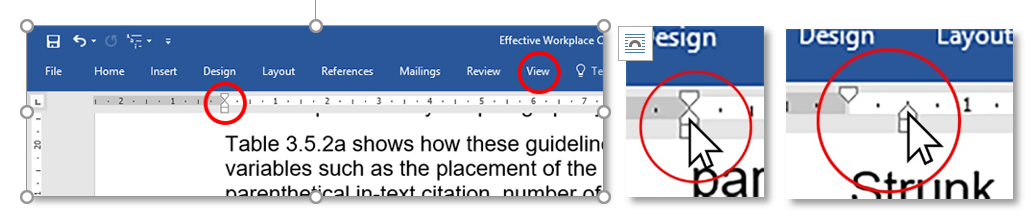
Figure 3.4.4: Tabbing a References list by making the left-margin tab visible, clicking on the bottom triangle, and dragging it a half-centimeter to the right
Citing Images and Other Media
How do you cite an image or a video embedded in a presentation, for instance? A common mistake among students is to just grab whatever photos or illustrations they find in a Google image search, toss them into a presentation PowerPoint or other document, and be done with it. However, that would be classic plagiarism and might also be a copyright infringement. To avoid copyright infringement and plagiarism, the student should first determine if they’re permitted to use the image then cite it properly.
Whether you’ve been granted permission or own the image yourself, you must still credit the source of the image just like when you quote directly or indirectly. Just because a photo or graphic is on the internet doesn’t mean that it’s for the taking; every image is automatically given copyright protection and belongs to owner as soon as they produce it (e.g., you own the copyright to all the photos you take on your smartphone).
Whether or not you can download and use images from the internet depends on both its copyright status and your purpose for using it. Using images from image repositories that only contain copyright free images is the safest way to source images. For content found on websites, the safest is to ask your librarian if your use of an image can be used under an copyright exception like fair dealing.
More Information about Images
- NSCC Copyright Guide – Images Page – a listing of image repositories (with links) that contain copyright free or openly licensed images
Standard practice in citing images in APA style is to refer to them in your text and then properly label them with figure numbers, captions, and copyright details. Referring to them in your text, referencing the figure numbers in parentheses, and placing the image as close as possible to that reference ensures that the image is relevant to your topic rather than a frivolous attempt to pad your research document with non-text space-filler. The image must be:
- Labeled immediately below with a figure number given in consecutive order along with other images in your document
- Described briefly with a caption that also serves as the image’s title
- Attributed with the original title, ownership, and retrieval information, including the URL if found online, as well as copyright status information, such as “Copyright 2007 by Larissa Sayer. Printed with permission”.[8]
Even if you retrieve the image from public domain archives such as the Wikimedia Commons (see Figure 3.4.5), you must indicate that status along with the other information outlined above and illustrated below.

Figure 3.4.5: Algonquin couple of the Kitcisipiriniwak (“Ottawa River Men”) encountered by the French on an islet on the Ottawa River. From “Algonquines,” watercolour by an unknown 18th-century artist, https://upload.wikimedia.org/wikipedia/commons/3/3a/Algonquins.jpg. Public domain (2008) courtesy of the City of Montreal Records Management & Archives, Montreal, Canada.
If your document is a PowerPoint or other type of presentation, a more concise citation might be more appropriate. The citation below an image on a PowerPoint slide could thus look more like:

Source: “Algonquines” (2008)
In either case, the References at the end would have a proper APA-style bibliographical entry in the following format:
If the identity of the creator is not available and year of creation unknown, as in the above case, the title moves into the creator/owner’s position and the date given is when the image was posted online:
For citing and referencing an online video such as from YouTube, you would just follow the latest guidelines from the official authority on each style such as APAStyle.org. Citing these is a little tricky because YouTube users often post content they don’t own the copyright to. If that’s the case, you would indicate the actual author or owner in the author position as you would for anything else, but follow it with the user’s screen name in brackets. If the author and the screen name are the same, you would just go with the screen name in the author position. For a video on how to do this exactly, for instance, you would cite the screen given under the video in YouTube as the author, followed by just the year (not the full date) indicated below the screen name following “Published on”.[9] In the References section, “[Video file]” follows the video’s italicized, sentence-style title, and the bibliographical reference otherwise looks like any other online source:
Whenever in doubt about what style to follow, especially as technology changes, always consult the relevant authority on whatever source medium you need to cite and reference. If you doubt the James B. Duke Memorial Library employee’s video above, for instance, you can verify the information at APAStyle.org and see that it indeed is accurate advice.[10]
Key Takeaways

-
-
- Cite and reference each source you use in a research document following the documentation style conventions adopted by your field of study.
- Always cite external research: text, images, and video, print or digital
-
Exercises
 Write a short paragraph that summarizes the unit using proper APA style and a complete reference.
Write a short paragraph that summarizes the unit using proper APA style and a complete reference.
- Helbig, K. (2014, April 20). 11 numbers that show how prolific illegal downloading is right now. Public Radio International. Retrieved from https://www.pri.org/stories/2014-04-20/11-numbers-show-how-prolific-illegal-downloading-right-now ↵
- Rose, O. (2013, August 16). 5 easy to use tools to effectively find and remove stolen content. Kissmetrics. Retrieved from https://blog.kissmetrics.com/find-remove-stolen-content/ ↵
- SecureYourTrademark. (2015, July 13). 71 notorious patent, trademark, and copyright infringement cases. https://secureyourtrademark.com/blog/71-notorious-patent-trademark-and-copyright-infringement-cases/ ↵
- Bailey, J. (2012, August 21). 5 famous plagiarists: Where are they now? PlagiarismToday. Retrieved from https://www.plagiarismtoday.com/2012/08/21/5-famous-plagiarists-where-are-they-now/ ↵
- American Psychological Association (APA). (2018). The Basics of APA style: Tutorial. Learning APA Style. Retrieved from http://www.apastyle.org/learn/index.aspx ↵
- APA. (2009). Publication manual of the American Psychological Association (6th ed.). Washington, DC: American Psychological Association. ↵
- Paiz, J. M., Angeli, E., Wagner, J., Lawrick, E., Moore, K., Anderson, M., Soderlund, L., Brizee, A., & Keck, R. (2017, September 11). In-text citation: The basics. Purdue OWL. Retrieved from https://owl.english.purdue.edu/owl/resource/560/02/ ↵
- Thompson, J. (2017, September 26). Finding and using online images: Citing. Library. Retrieved from https://www.lib.sfu.ca/help/research-assistance/format-type/online-images/citing ↵
- James B. Duke. (2017, January 13). How to cite Youtube videos in APA format [Video file]. Retrieved from https://www.youtube.com/watch?v=ydJ7k1ix-p8 ↵
- McAdoo, T. (2011, October 27). How to create a reference for a YouTube video. APA Style. Retrieved from http://blog.apastyle.org/apastyle/2011/10/how-to-create-a-reference-for-a-youtube-video.html ↵

