1 Topic A: Basic knowledge of computers
System Unit
 System unit – the main part of a desktop computer (the case) that contains all of the main electronic components of a computer.
System unit – the main part of a desktop computer (the case) that contains all of the main electronic components of a computer.
- Other common names of the system unit: tower, chassis, or main unit.
- A system unit includes the motherboard, CPU (Central Processing Unit), RAM (Random-Access Memory), hard drive, expansion cards, power supply, etc.
- A system unit does not include peripheral devices, such as keyboard, mouse, monitor, printer, etc.
- The term system unit is used to distinguish between the computer and its peripheral devices (keyboard, mouse, monitor, printer, scanner, etc.).

Motherboard (mainboard) – the main circuit board of the computer.
- The motherboard is the system core of a computer.
- The motherboard is a computer’s central structure that connects the different parts of a computer together.
- Whole computer system is connected, managed, and controlled by the motherboard.
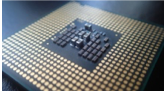
CPU (Central Processing Unit) – CPU is often referred to as the brain or engine of a computer where most of the processing and operations take place.
- Other common names of the CPU: main processor, central processor, etc.
- The CPU is the primary component of a computer that executes, interprets, and carries out all instructions.

RAM (Random-Access Memory) – a type of data storage (memory element) used in computers that temporarily stores programs and data.
- RAM only holds onto data and programs while the computer is on.
- All information that was stored in RAM is erased when the computer is turned off.
Basic Parts of a Computer System
A computer system includes a system unit along with all its software (such as Office 2016, Windows 10, etc.) and peripheral devices (such as a mouse, keyboard, monitor, printer, etc.) connected to it.

Computer monitor – a display screen used to display information (text, image, video, etc.) processed by a computer.

Keyboard – an input device (the set of typewriter-like keys) that allows a user to enter characters (letters, numbers, symbols, etc.) into a computer.

Mouse – a hand-held pointing device that can control the position of a cursor (pointer) on a display screen.
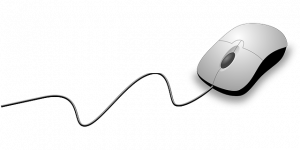
Trackpad (or touchpad) – a small flat surface on a laptop or other computer that does the same things as a mouse (a trackpad is a built-in mouse).

Hard Drive, USB Drive, and Printer
Hard disk drive (HDD) – the main data storage device in a computer.

- Other common names for a hard disk drive: hard disk, hard drive, fixed disk, etc.
- A hard disk drive is a spindle of a set of stacked magnetic disks (platters) that records and stores information (like phonograph records).
- When you install programs or save data on hard disk of your computer, the information is written to the hard disk.
- Hard drives can be internal or external.
USB drive – a small portable storage device used to store or transfer data for computers. It is often used for storage, data backup, and transfer of computer files.

- USB stands for Universal Serial Bus.
- Other common names for a USB drive: flash drive, USB stick, pen drive, thumb drive, etc.
Printer – an output device linked to a computer. It transfers the information (text, images, etc.) to paper.

the main part of a desktop computer (the case) that contains all of the main electronic components.
the main circuit board of a computer; also known as the mainboard.
The brain or engine of a computer, where most of the processing and operations take place.
a type of data storage (memory element) used in computers that temporarily stores programs and data. RAM is a kind of volatile memory, meaning its contents are lost when the computer is turned off.
a complete computer that includes a system unit along with all its software (such as Office 2016, Windows 10, etc.) and peripheral devices (such as a mouse, keyboard, monitor, printer, etc.) connected to it.
a display screen used to display information (text, image, video, etc.) processed by a computer.
an input device that allows a user to enter characters (letters, numbers, symbols, etc.) and commands into a computer.
a hand-held pointing device that can control the position of a cursor on a display screen.
a small, flat surface on a laptop or other computer that does the same things as a mouse.
the main data storage device in a computer.
a small, portable storage device used to store or transfer data for computers; often used for the storage, data backup, and transfer of computer files.
an output device linked to a computer that transfers the information (text, images, etc.) to paper.

