24 Topic B: Computer hardware and software
Computer Hardware Basics
Hardware – any physical device or equipment used in or with a computer system (anything you can see and touch).
External hardware
- External hardware devices (peripherals) – any hardware device that is located outside the computer.
- Input device – a piece of hardware device which is used to enter information to a computer for processing.
- Examples: keyboard, mouse, trackpad (or touchpad), touchscreen, joystick, microphone, light pen, webcam, speech input, etc.


- Output device – a piece of hardware device that receives information from a computer.
- Examples: monitor, printer, scanner, speaker, display screen (tablet, smartphone …), projector, head phone, etc.



Internal hardware
- Internal hardware devices (or internal hardware components) – any piece of hardware device that is located inside the computer.
- Examples: CPU, hard disk drive, ROM, RAM, etc.
Computer Software Basics
Computer software
- Software – a set of instructions or programs that tells a computer what to do or how to perform a specific task (computer software runs on hardware).
- Main types of software – systems software and application software.
Application software

- Application software – a computer program that provides users with tools to accomplish a specific task.
- Examples of application software: word processing, spreadsheets, presentation, database management, Internet browsers, email programs, media players, accounting, pronunciation, translation, desktop publishing, enterprise, etc.
System Software
System software – it is designed to run a computer’s hardware and application software, and make the computer system available for use. It serves as the interface between hardware, application software, and the user.
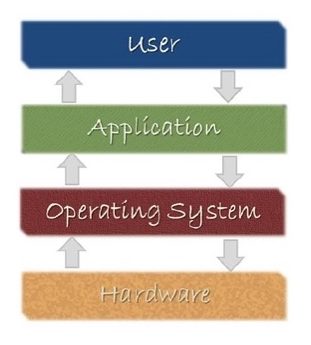
- Main functions of system software – allocating system resources, managing storage space, storing and retrieval of files, providing security, etc.
- Main types of systems software – operating system, device driver, utility software, programming software, etc.
Operating system (OS) – a software that controls and coordinates the computer hardware devices and runs other software and applications on a computer. It is the main part of system software and a computer will not function without it.
- Main functions of an operating system – booting the computer, managing system resources (CPU, memory, storage devices, printer, etc.), managing files, handling input and output, executing and providing services for application software, etc.
- Examples of operating system: Microsoft Windows, Apple iOS, Android OS, macOS, Linux, etc.
Device driver – a software program that is designed to control a particular hardware device that is attached to a computer.
- The main purpose of device driver – it acts as a translator between the hardware device and operating systems or applications that use it.
- It instructs computer on how to communicate with the device by translating the operating system’s instructions into a language that a device can understand in order to perform the necessary task.
- Examples of device driver: printer driver, display driver, USB driver, sound card driver, motherboard driver, ROM driver, etc.
Utility software – a type of system software that helps set up, analyze, configure, strengthen, maintain a computer and performs a very specific task (e.g. antivirus software, backup software, memory tester, screen saver, etc.).
any physical device or equipment used in or with a computer system (anything you can see and touch).
any hardware device that is located outside the computer.
a piece of hardware device which is used to enter information to a computer for processing.
a piece of hardware device that receives information from a computer.
any piece of hardware device that is located inside the computer.
a set of instructions or programs that tells a computer what to do or how to perform a specific task (computer software runs on hardware).
a computer program that provides users with tools to accomplish a specific task.
it is designed to run a computer's hardware and application software, and make the computer system available for use. It serves as the interface between hardware, application software, and the user.
a software that controls and coordinates the computer hardware devices and runs other software and applications on a computer. It is the main part of system software and a computer will not function without it.
a software program that is designed to control a particular hardware device that is attached to a computer.
a type of system software that helps set up, analyze, configure, strengthen, maintain a computer and performs a very specific task (e.g. antivirus software, backup software, memory tester, screen saver, etc.).

