25 Resources: Captions and Attributions
When BCcampus Open Education began working with open textbook authors, we soon recognized that devising a standard method of captioning each non-text item in a book was critical. At the same, we were teaching authors the importance of recording the information needed to create a well-structured attribution statement for each open resource they borrowed. It didn’t take long to realize that we could use — and shape — a caption’s layout to help identify its resource in an attribution statement. In other words, the caption’s label could be part of the attribution statement. This chapter describes suggested formats for captions and attribution statements, and how the two can be used together so that the resources in a textbook are clearly marked and legally attributed.
Chapter Table of Contents
- Who gets attribution for an image?
- Should items in the public domain be attributed?
- Attribution statements
- Open-copyright licence, no changes
- Open-copyright licence, changes made
- Public domain: designated, no changes
- Public domain: designated, changes made
- Public domain: expired copyright, no changes
- Public domain: expired copyright, changes made
- No known copyright restrictions
- Government websites and publications
- Source statement
- Attribution-statement tools
Captions
A caption is text that accompanies a figure, table, or other non-text resource within a work such as an open textbook. At BCcampus, we decided that the caption for each item should only contain the resource type label and number, and a description of the resource. If an item requires an attribution statements, it is placed elsewhere — typically in an “Attributions” list at the end of the chapter.
Separating the attribution statement and caption kept the caption clearn and uncluttered. However, it also introduced a problem: how do we connect an item to its attribution statement? First, we determined that each resource type needed to be identified with a label. We selected “Table” for tables, and “Figure” for all images and pictures. That label is combined with a numbering system that incorporates the chapter number the item is found in and the item’s places in that chapter in relation to other items with the same label. For example, if a photograph is the third of four figures in Chapter 5, it would be labelled as “Figure 5.3.” This resource type and number appears in the caption, and it is used to identify the attribution statement.
Note that the sequence number of a resource label is resource specific. For example, if an item is marked as “Table 6.2,” this means it’s the second table in Chapter 6, not the second non-text resource. As such, you can have a Table 6.2 and a Figure 6.2 in the same chapter.
The content of a caption is written by the author to convey the significance of the resource and its relationship to text. Referencing the resource in the text body contributes to this connection. Authors are discouraged from using the resource title (assigned to the item by its creator) as a caption because this label is a key component of the item’s attribution statement. Using the same phrase as both resource title and caption can cause confusion.
See below for caption examples for the most commonly used resources in an open textbook. Refer to your style guide or make a decision about how you want to style the captions in your textbook and include these details on your book’s style sheet. (See Create a Style Sheet.)
Figure captions

Format items to note in this example:
- The resource label (Figure 4.3) indicates that this is the third image in Chapter 4.
- No punctuation (period, comma, or colon) is inserted between the resource label (Figure 4.3) and description (The green discus fish shown in its natural environment).
- A period is placed at the end of the description even though it is an incomplete sentence.
Table captions
| Hotel | Annual Revenue ($ millions) |
| Motel ABC | 23.4 |
| Hotel DEF | 54.2 |
| Data source: Johnson, 2013 | |
Format items to note in this example:
- The resource label (Table 2.3) indicates that this is the third table in Chapter 2.
- A colon and one space is used to separate the resource label (Table 2.3) from the description (Hotel revenue in British Columbia).
- No period is placed at the end of the description
- The caption uses sentence case to determine capitalization
- The data used in this table is cited using the label “Data source:” followed by an in-text citation (Johnson, 2013). (See Citation vs. Attribution — Tables: A special case.)
Graph and chart captions
Because graphs, charts, and other data-rich resources where the data is cited are often added images, you can choose to label them as “Figures” or as “Charts” or “Graphs.” For example, in the below graph found in Introduction to Sociology, 2nd Canadian Edition, the author has chosen to label it as a figure.
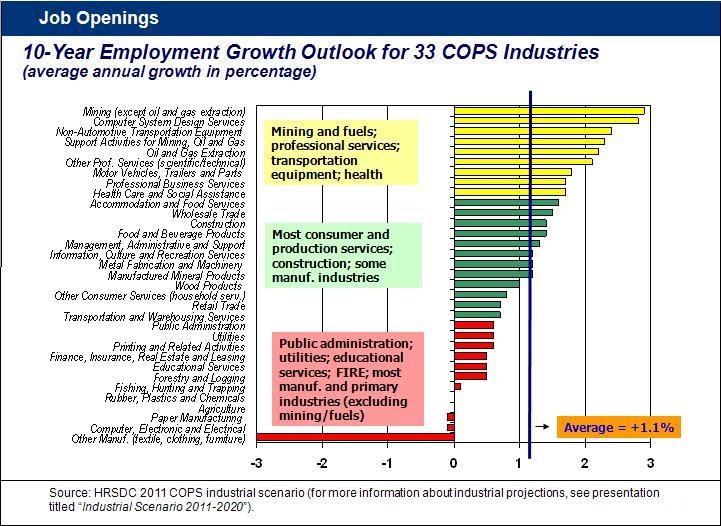
Attributions
Before looking at the details of how and where to place attributions or attribution statements, let’s answer a couple of questions that might influence how you proceed.
Who gets attribution for an image?
It is important to understand who to give credit to for an image. Frequently, especially for a work in the public domain, it is not the artist or photographer who created the original work. Instead, you must attribute the individual who created the version of the work that you are using in your book or educational resource. For example, a photograph of a painting is considered a secondary source, or interpretation of the original painting, and you will need to credit the photographer in the attribution statement, not the painter.
Below is a photograph of the famous painting Mona Lisa, by Leonardo da Vinci. In the attribution statement, credit is given to the photographer, not da Vinci. As such, the attribution statement should read: Mona Lisa by Dcoetzee is in the public domain. This also means that just because a work of art may be in the public domain, it does not mean that the reproduction of that work is in the public domain.

Should items in the public domain be attributed?
Resources for which copyright has been designated to the public domain by the creator do not require that attribution be given to the creator. However, as a best practice, we encourage still crediting the author or artist for the resources they created. Taking this extra step does many things:
- It shows respect provides recognition for the individual who created and freely shared their creation.
- It upholds academic integrity.
- It ensures consistency in how a textbook is styled.
- It leaves no doubt that the resource is open for use and provides future users with links and other information about the resource’s origins.
Attribution statements
This section provides sample attribution statements based on the most common rights and conditions under which open educational resources are released and used. Note that for resources in the public domain, the attribution statement changes depending on how the work ended up in the public domain. Attribution statements for resources that have been designated to the public domain by their creators are labelled as “Pubic domain: designated.” Items in the public domain because their copyright expired are labeled as “Public domain: expired copyright.”
Most of these attribution statement layouts are based on recommendations posted by Creative Commons [New Tab]. Here are the commonly used elements and information to be aware of.
- Resource type + number. This is the label that you assign to a resource based on its place in your open textbook or OER. It is generally placed in a resource’s caption, and it is an effective way connecting a resource to its attribution statement.
- Resource title. This is the title assigned to the resource by its creator. An attribution statement should contain the title of the resource with a link to the web page where the resource was found.
- Creator. This is the name of the individual who created the resource. An attribution statement should contain the creator’s name and (if available) a link to their profile page within the website or repository where the resource was found.
- Resource change. If you change a resource, including cropping a photo, this must be indicated in the attribution statement. NOTE: If the CC licence covering a resource includes “ND” (NoDerivatives) as a condition, the item cannot be changed. This includes cropping.
- Copyright infromation. A link to a description of the type of licence or other conditions that permit you to use this resource, should be provided as follows:
- If the open-copyright licence used is a CC licence, link the licence description to the ones provided on the Creative Commons website [New Tab].
- If the creator has designated their work to the public domain and marked this work with a Creative Commons zero (CC0) logo or icon, link to the CC 0 page [New Tab] on the CC website.
- If an item has been identified as having “no known copyright” with the Creative Commons public domain mark, link to the Public Domain Mark page [New Tab] on the CC website.
- If an item is in the public domain and is not marked with a Creative Commons public domain logo or icon, we recommend linking to the public domain description from Wikipedia [New Tab] instead.
- Accessibility. Web accessibility guidelines state that if a link opens in a new tab or window, this should be marked (e.g., Creative Commons [New Tab]). However, because each attribution statement contains up to three links — and readers are less likely to open these links — it is not necessary or even advised to provide externally opening links for attribution statements. (See Links [New Tab] in the BCcampus Open Education Accessibility Toolkit.)
Open-copyright licence, no changes
- FORMAT: Resource type/number + resource title “by” creator “is used under a“ licence type.
- EXAMPLE: Figure 4.3 Dallas – Green Discus Fish by Drriss & Marrionn is used under a CC BY-NC-SA 2.0 Licence.
Open-copyright licence, changes made
- FORMAT: Resource type/number + resource title “by” creator “has been modified (resource change) and is used under a” licence type.
- EXAMPLE: Figure 4.3 Dallas – Green Discus Fish by Drriss & Marrionn has been modified (cropped) and is used under a CC BY-NC-SA 2.0 Licence.
Public domain: designated, no changes
- FORMAT: Resource type/number + resource title “by” creator “has been designated to the public domain (CC0).”
- EXAMPLE: Figure 5.5 Meadow by geralt has been designated to the public domain (CC0).
Public domain: designated, changes made
It is not required to include a description of a change when using a resource from the public domain. However, you can choose to include this information in your attribution statement.
- FORMAT: Resource type/number + resource title “by” creator “has been designated to the public domain (CC0). This item has been modified (resource change).”
- EXAMPLE: Figure 5.5 Meadow by geralt has been designated to the public domain (CC0). This item has been modified (cropped).
Public domain: expired copyright, no changes
- FORMAT: Resource type/number + resource title “by” creator “is in the public domain.”
- EXAMPLE: Figure 13.1 Walter Cronkite by NASA/Bill Ingalls is in the public domain.
Public domain: expired copyright, changes made
It is not required to include a description of a change when using a resource from the public domain. However, you can choose to include this information in your attribution statement.
- FORMAT: Resource type/number + resource title “by” creator “has been modified (resource change) and is in the public domain.”
- EXAMPLE: Figure 13.1 Walter Cronkite by NASA/Bill Ingalls has been modified (cropped) and is in the public domain.
No known copyright restrictions
- FORMAT: Resource type/number + resource title “by” creator “has no known copyright restrictions”(link to web page describing this condition).
- EXAMPLE: Figure 13.1 C.P.R. Mount Stephen House, Field, BC, 1909 by Musée McCord Museum has no known copyright restrictions.
Government websites and publications
If using images from a government publication or website, see content under the Government heading in the Resources: Search and Find chapter for details about attribution and licences.
Source statement
If available, an optional source statement can be appended to the end of an attribution statement. It notes the type of source from which an open educational resource is curated, such as a museum collection, and is used when this information provides legitimacy to the textbook subject matter.
Source statement example: This image is available from the Toronto Public Library under the reference number JRR 1059.
Full attribution statement with source statement: Toronto Rolling Mills is in the public domain. This image is available from the Toronto Public Library under the reference number JRR 1059.
Attribution-statement tools
Attribution statements for resources can be added manually, as described above. However, there are a couple of browser add-ons [New Tab] that can help you capture the correct information for web-based Creative Commons licensed material. If you work with CC material often, take a look at these tools to make attributing content easier.
Open Attribute
Open Attribute [New Tab] is a browser add-on/plugin for Firefox and Chrome that gathers the CC licence metadata on a web page and creates an attribution statement. This is how it works.
- After installing this add-on, a small logo will appear in your address bar (see red arrow) when you go to a website that has CC licensed content on it (and importantly, the correct metadata).
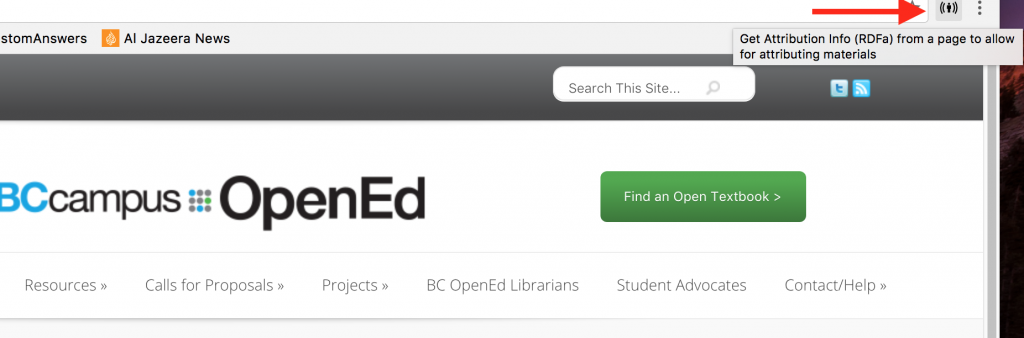
Open Attribute add-on - Click on the logo to reveal a textbox with the title, source, and licence of the selected website. When the “More Information” button (by the red arrow) is chosen, both basic (in plain text) and RDFa attribution statements (as HTML) are shown to select and use. The “All Data” button displays all attribution information for the chosen website.
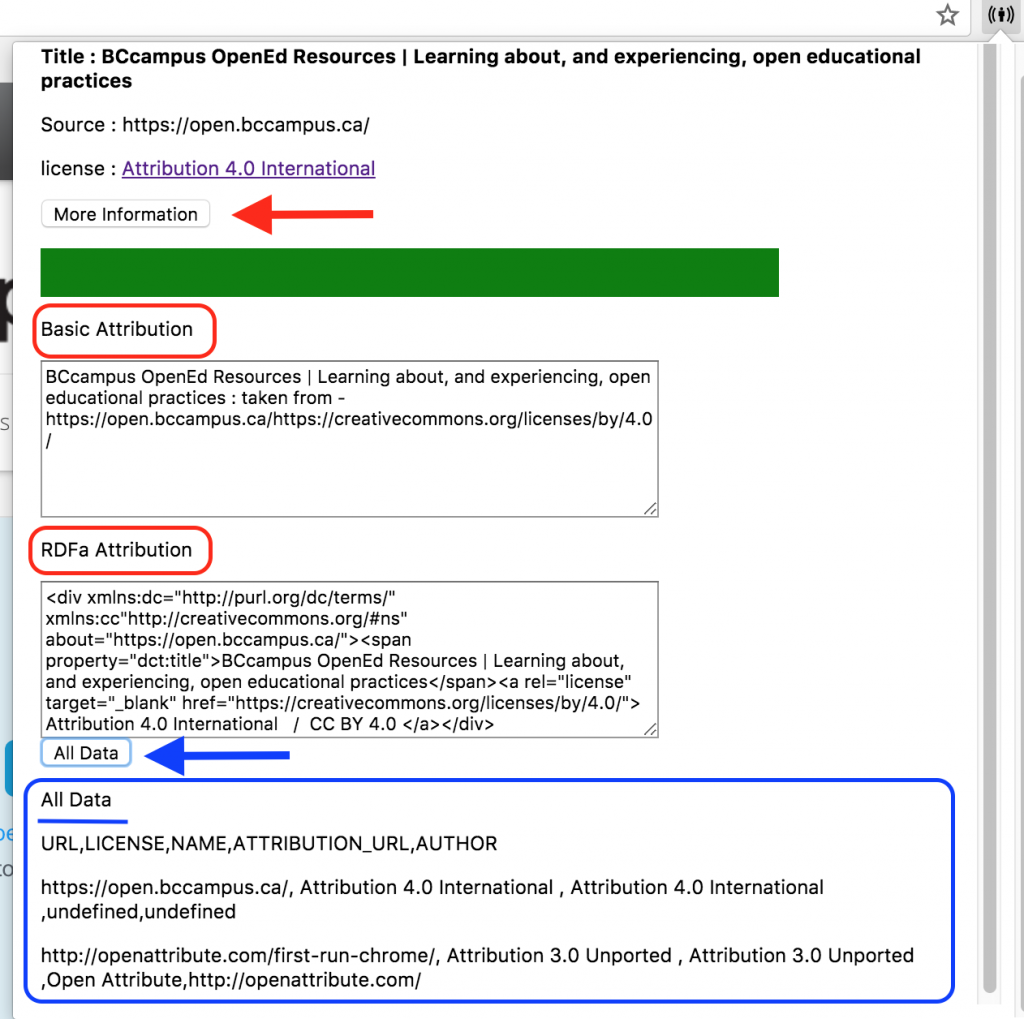
The Open Attribute ad-on can provide both basic and RDFa attributions.
The advantages of this tool are:
- There is no need to go to another web page and manually enter data into text fields.
- It is quick.
- It tracks all of the elements required for a complete attribution.
- It responds to the correct metadata connected with CC licensed content.
- It offers a Resource Description Framework in Attributes (RDFa) option, which is a W3C recommendation that adds a set of attribute-level extensions to HTML, XHTML, and other XML documents for embedding rich metadata within web documents.[1]
The disadvantages are:
- You must install the add-on
- If a website does not use CC metadata, this add-on will not work.
OPEN Attribution Builder
This tool was built by the Washington State Board for Community and Technical Colleges and can be found at OPEN Attribution Builder [New Tab]. It is simple to use and provides descriptions of each field through the “?” icon.
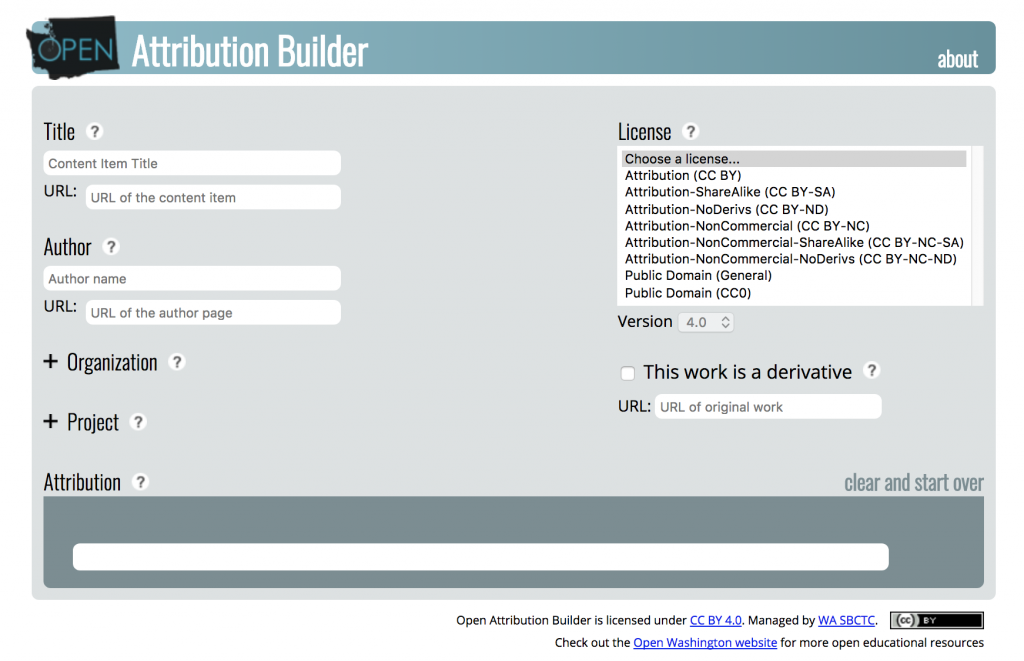
The advantages of this tool are:
- It requires no installation
- Licences and versions can be chosen with drop-down menus
- It provides the option to attribute a work that has been changed (adapted)
- Attribution statements available in plain text or HTML
- It creates a well-structured HTML attributions for resources without the correct metadata
The disadvantages are:
- It is located on a separate website.
- It doesn’t include CC metadata.
Commons Machinery
For a suite of plugins for Firefox and OpenOffice tools — many in beta — visit the Swedish-based website, Commons Machinery [New Tab]. Their attribution-statement tools enable the copying and pasting of images that already have the attribution information attached.
- "RDFa," Wikipedia, https://en.wikipedia.org/wiki/RDFa (accessed February 12, 2018). ↵

