5 Search Engine Optimization (SEO)
Learning Objectives
In this chapter, you will learn:
- How search engines work and how they deliver results
- How to plan, research and implement an effective keyword strategy across text and other content
- Techniques for link building, an essential aspect of SEO
- How specialised search, such as mobile, social and local search, can affect your rankings and how to optimise for these.
Introduction
With millions of people performing billions of searches each day to find content on the Internet, Google alone processes over 40 000 searches per second.[1] It makes sense that marketers want their products to be findable online. Search engines, the channels through which these searches happen, use closely guarded algorithms to determine the results displayed.
Determining what factors these algorithms take into account has led to a growing practice known as search engine optimisation (SEO).
SEO is the practice of optimising a website to achieve the highest possible ranking on the search engine results pages (SERPs). Someone who practices SEO professionally is known as an SEO (search engine optimiser).
Google uses about 200 different factors in its algorithm to determine relevance and ranking (Dean, 2016). None of the major search engines disclose the elements they use to rank pages, but there are many SEO practitioners who spend time analysing patent applications to try to determine what these are.
SEO can be split into two distinct camps, white hat SEO and black hat SEO, with some grey hat wearers in between. Black hat SEO refers to trying to game the search engines. These SEOs use dubious means to achieve high rankings and their websites are occasionally blacklisted by the search engines. White hat SEO, on the other hand, refers to working within the parameters set by search engines to optimise a website for better user experience. Search engines want to send users to the website that is best suited to their needs, so white hat SEO should ensure that users can find what they are looking for.
Key terms and concepts
| Term | Definition |
|---|---|
| Alt text | The ‘alt’ attribute for the IMG HTML tag. It is used in HTML to attribute a text field to an image on a web page, normally with a descriptive function, telling a search engine or user what an image is about and displaying the text in instances where the image is unable to load. Also called alt tag. Anchor text is the visible, clickable text in a link. |
| App store optimisation (ASO) | The process of optimising mobile and web applications for the specific web stores in which they are distributed. |
| Backlink | All the links from pages on external domains pointing to pages on your own domain. Each link from an external domain to a specific page is known as an inbound/backlink. The number of backlinks influences your ranking, so the more backlinks the better, get linking! |
| Canonical | In SEO, canonical refers to a definitive URL. The canonical version is the definitive version. |
| Domain name | The easy-to-read name used to identify an IP address of a server that distinguishes it from other systems on the World Wide Web: our domain name is redandyellow.co.za. |
| Flash | A technology used to show video and animation on a website. It can be bandwidth heavy and unfriendly to search engine spiders. |
| Heading tags | Heading tags (H1, H2, H3, etc.) are standard elements used to define headings and subheadings on a web page. The number indicates the importance so H1 tags are viewed by spiders as being more important than H3 tags. Using target keywords in your H tags is essential for effective SEO. |
| Home page | The first page of any website. The home page gives users a glimpse into what your site is about very much like the index in a book, or contents page in a magazine. |
| HyperText Markup Language (HTML) | Certain HTML tags are used to structure the information and features within a web page. |
| Hyperlink | A link in an electronic document that allows you, once you click on it, to follow the link to the relevant web page. |
| Internal link | A hyperlink on a website that points from one page to another on the same website domain. |
| Internet Protocol (IP) address | The Internet Protocol (IP) address is an unique number that is used to represent every single computer in a network. |
| Keyword frequency | The number of times a keyword or key phrase appears on a website. |
| Key phrase | Two or more words that are combined to form a search query are often referred to as keywords. It is usually better to optimise for a phrase rather than for a single word. |
| Keyword rankings | Where the keywords or phrases targeted by SEO rank in the search engine results. If your targeted terms do not appear on the first three pages, start worrying. |
| Landing page | The page a user reaches when clicking on a paid or organic search engine listing. The pages that have the most success are those that match up as closely as possible with users’ search queries. |
| Link | A URL embedded on a web page. If you click on the link, you will be taken to that page. |
| Link bait | A technique for creating content that is specifically designed to attract links from other web pages. |
| Meta tags | Tags that tell search engine spiders exactly what a web page is about. It’s important that your meta tags are optimised for the targeted keywords. Meta tags are made up of meta titles, descriptions and keywords. |
| Referrer | When a user clicks on a link from one site to another, the site the user has left is the referrer. Most browsers log the referrer’s URL in referrer strings. This information is vital in determining which queries are being used to find specific sites. |
| Robots.txt | A file written and stored in the root directory of a website that restricts the search engine spiders from indexing certain pages of the website. |
| Search engine spiders | Programs that travel the web, following links and building up the indexes of search engines. |
| Universal Resource Locator (URL) | A web address that is unique to every page on the Internet. |
| Usability | A measure of how easy it is for a user to complete a desired task. Sites with excellent usability fare far better than those that are difficult to use. |
| XML sitemap | A guide that search engines use to help them index a website, which indicates how many pages there are, how often they are updated and how important they are. |
Core principles
Understanding SEO
Search engines need to help users find what they’re looking for. To make sure, they list the best results first, looking for signals of:
- Popularity
- Authority
- Relevance
- Trust
- Importance.
SEO, also called organic or natural optimisation, involves optimising websites to achieve high rankings on search engines for certain selected keywords. Generally, techniques used for optimising on one search engine will also help efforts across others.
SEO can be divided into two main strategies:
- On-page optimisation, achieved by making changes to the HTML code, content and structure of a website, making it more accessible to search engines and by extension, easier for users to find.
- Off-page optimisation, generally focused on building links to the website and covers activities like social media and digital PR.
SEO is an extremely effective way of generating new business to a site. It is a continuous process and a way of thinking about how search engines see your website and how users use search engines to find your website. It’s search psychology.
Search engine optimisation is a fairly technical practice but it can easily be broken down into five main areas:
- A search engine friendly website structure
- A well-researched list of keywords
- Content optimised to target those keywords
- Link popularity
- User insights.
Search engine friendly website structure
Search engines encounter two kinds of obstacles:
- Technical challenges that prevent the search engine spider from accessing content.
- A competitive marketing environment where everyone wants to rank highly.
To ensure that search engines can access your content, you must remove technical barriers. Those who want to achieve the best results must follow best practices.
The key is to make sure that there are direct HTML links to each page you want the search engines to index. The most important pages should be accessible directly from the home page of your website.
The information architecture or, how content is planned and laid out, has important usability and SEO implications. Users want to find what they are looking for quickly and easily, while website owners want search engine spiders to be able to access and index all applicable pages. Google consistently points out that it wants users to have a good user experience. Content relevance, user engagement and user experience are all crucial to SEO (Martin, 2016).
There are times when user experience and SEO can be at odds with each other, but usually if you focus on building usable, accessible websites, then you have made them search engine friendly as well.
Another technical challenge to search engines is Flash. For the most part, search engines struggle to crawl and index Flash sites. There are some workarounds, but the best approach from an SEO perspective is to avoid building sites or delivering key content in Flash. Instead, use HTML5, which provides similar interactivity and visuals while remaining easily crawlable.
The chapter on Web development and design delves more deeply into building a search engine friendly website.
Voice search
As digital marketers, we must evolve with the times to stay effective. The ‘no interface trend’ refers to the way people want new, natural forms of interaction with technology. Consider Stephen Sandmann’s (2016) observation that, “Speech, gesture, touch and sight: truly intuitive technologies are set to transform your customer interactions forever”.
When people think of SEO, they usually think of only the traditional type of SEO, based on desktop and mobile Google search. SEO has evolved to be mobile-centric, which now includes voice search.
Many consumers use Google search on their mobile phones to find answers to their everyday questions. This means you can encourage your consumers to engage with your brand via voice search-accessed mobile search. The Google app allows a person’s voice to access mobile Google search results on their smartphones. Google voice search is a default app in all of the latest Android smartphones.
Other voice search tools include Apple’s Siri, Microsoft’s Cortana and Amazon’s Alexa.
Voice searches are usually made through mobile devices because of their on-the-go convenience factor which means that the mobile context will generally apply. This means:
- The user behaviour relating to voice search differs from traditional mobile search. This may seem obvious, but you have to make a conscious effort to accommodate voice search in your Mobile SEO strategy.
- In most cases, voice searches appear in the form of questions, such as, “What movies are showing at Brooklyn Mall?”
- Voice-derived search queries are also usually longer than the average traditional search query.
These differences should be factored into your content by adding local keywords that are geographically relevant and by writing content that answers common questions that your intended audience may ask.
The future
Google’s revamped Google Now, called Google Now on Tap, is incredibly intuitive. Now on Tap is a Google voice search that has contextual awareness. When you do a search via Now on Tap, it scans your phone’s screen and recent activities to help give it context for your search, thereby better answering your query to fill in the gaps of a vague search query. Google also makes use of a personal index of what you do on your Android phone as a means of learning more about you.
Siri and other voice search platforms are also making major headway in terms of technological advancements and additional predictive features. Voice search is here to stay and will become more widely used going forward.
Implementation
SEO and keywords
How do you start building your keyword list? It requires a little thought and a fair amount of research and insight, using tools that are readily available to help you grow and refine your list of keywords.
Keywords are the very foundation of search. When users enter a query on a search engine, they use the words they think are relevant to the search. The search engine then returns those pages it has calculated to be most relevant to the words the searchers used and, increasingly, the implied meaning of the search.
Developers of search engines have built a sophisticated understanding of semantics and the way in which we use language. So, if a user searches for ‘car rental’, the search engine will look for pages that are relevant to ‘car rental’ as well as synonyms like ‘car hire’, ‘vehicle hire’ and so forth. Search engines have also built up knowledge around common misspellings, typos, synonyms and related searches.
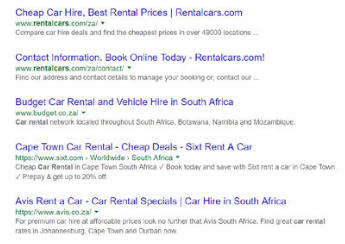
It is crucial that you implement keywords that are likely to be used by target audiences. Websites need to appear when potential customers are searching for them. A large part of keyword research is understanding search psychology. When we build our keyword lists, we are tapping into the mental process of searchers and putting together the right mix of keywords to target.
There are four things to consider when choosing a keyword:
1. Search volume
How many searchers are using that phrase to find what they want? For example, there is an estimated monthly search volume of over 338 million for the keyword ‘hotel’, but an estimated 6 600 searches per month for a keyword such as ‘Cape Town Waterfront hotel’.
2. Competition
How many other websites out there are targeting that same phrase? For example, Google finds over 2 900 000 000 results for ‘hotel’, but only 640 000 for ‘Cape Town Waterfront Hotel’.
3. Propensity to convert
What is the likelihood that the searcher using that keyword is going to convert on your site? A conversion is a desired action taken by the visitor to your website. Related to propensity to convert is the relevance of the selected term to what you are offering. If you are selling rooms at a hotel at the V&A Waterfront, which of the two terms, ‘hotel’ or ‘Cape Town Waterfront hotel’, do you think will lead to a higher rate of conversions?
4. Value per lead
What is the average value per prospect attracted by the keyword? Depending on the nature of your website, the average value per lead varies. Using the hotel example again, consider these two terms:
‘Luxury Cape Town hotel’ and ‘budget Cape Town hotel’. Both are terms used by someone wanting to book a hotel in Cape Town, but it is expected that someone looking for a luxury hotel is intending to spend more. That means that this particular lead has a higher value, particularly if you have a hotel booking website that offers a range of accommodation.
Step-by-step keyword research
Step 1: Brainstorm
Think about the words you would use to describe your business and about the questions or needs of your customers that it fulfils. How would someone ask for what you are offering? Consider synonyms and misspellings as well.
Bear in mind that people may not ask for your services using the same words as you to describe them. You may sell ‘herbal infusions’, whereas people may ask for ‘herbal teas’ and some might even request a ‘tisane’.
Even common words are often misspelt and you may need to consider common misspellings and typos, (i.e. ‘jewelry’ or ‘morgage’).
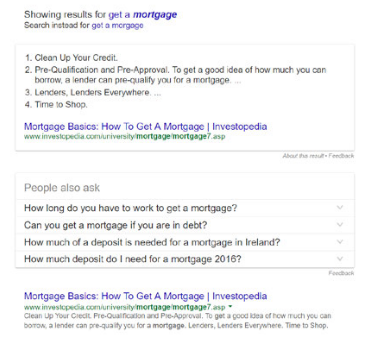
Step 2: Gather data
Two ways in which to gather accurate keyword data are to survey customers and to look at your website referral logs.
Look at what terms customers are already using to find you and add those to your list. If they are already sending you some traffic, it is worth trying to increase that traffic.
Step 3: Use keyword research tools
There are several tools available for keyword discovery and some of them are free. Some tools will scan your website and suggest keywords based on your current content. Most will let you enter keywords and will then return suggestions based on past research data, along with:
- Similar keywords
- Common keywords used with that keyword
- Common misspellings
- Frequency of the keywords in search queries
- Industry-related keywords
- Keywords that are sending traffic to your competitors
- How many sites are targeting your keywords.
Bearing in mind the factors that make a good keyword, you need to aim for the right mix of keywords. Low-volume terms with low levels of competition may be a good way to get traffic in the short term, but don’t be scared off by bigger competition in the high-value, high-volume areas. It may take longer to get there, but once you do, the revenue can make it worthwhile.
It is a good idea to create a spreadsheet of the list of keywords, along with additional information about each one.
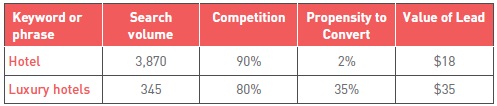
This will help you to choose the right keywords to target. These lists should be created for the whole website and can then be broken down for each page you want to optimise.
Optimising content for keywords
Once keywords and phrases are selected, we need to ensure the site contains content to target them. You must ensure that the content is properly structured and that it sends relevance signals. Content is the most important part of your website so create relevant, targeted content aimed at your selected keywords. Remember, search engines can recognise context and implied meaning, so synonyms are important.
Content has several roles to play on your site.
- It must provide information to visitors.
- It must engage with them.
- It must persuade them to do what you want.
Now it must also send signals of relevance to search engines. You need to use the keywords on the content page in a way that search engines will pick up and users will understand.
Each web page used to be optimised for a set number of keywords. With the increasing sophistication of search engines and their semantic awareness, however, pages are now optimised for themes instead – search engines have moved from keywords to concept and context. For example, one page might be optimised for car insurance, with relevant keywords used as required, while another page would be optimised for health insurance, or household insurance.
Search engines consider context in three ways:
- User intention – Google tries to match your query to what you are asking rather than the individual words used. “Song about evil ducks” gives you “March of the Sinister Ducks” as a result, rather than a page with those specific keywords.
- Your content – Google reads your pages’ keywords to find out what they are about, conceptually.
- Relating concepts – Google relates concepts to each other, like showing Alan Moore as author of March of the Sinister Ducks and offering related results for his work.
While keywords are still useful, focus has shifted from repeatedly using keywords to ensuring that each page is about something specific. Even though you should be thinking customer first rather than exact keywords, keywords are still useful. Here are some guidelines:
- Title tag: Use the keyword in the title and as close to the beginning as possible.
- H1 header tag: Use the keyword in the header tag and as much as possible in the other H tags.
- Body content: Use keywords as it makes sense in context. Remember to use synonyms rather than focusing on one specific version of a keyword. You should aim for about 350 words of content. But don’t overdo it or it could look like spam to the search engines.
- Bold: Use <strong> tags around the keyword at least once.
- URL: Try to use the keyword in your page URL.
- Meta description: Use it at least once in the meta description of the page, which should entice users to clickthrough to your site from the SERP.
- Link anchor text: Try to ensure that the keyword is used in the anchor text of the pages linking to you.
Optimising Media
Images, video and other digital assets should also be optimised with the relevant keywords. Search engines cannot decipher multimedia content as well as text, so they rely on the way that media is described to determine what it is about. Screen readers also read out these descriptions, which can help visually impaired users make sense of a website. In addition, media such as images and video are often also shown on the SERPs. Proper optimisation can give a brand more ownership of the SERP real estate and can also be used effectively to target competitive terms.
Just as rich media can help emphasise the content on a page to a visitor, they can also help search engines to rank pages, provided they are labelled correctly.
Here are some ways to optimise images with keywords for SEO.
- Use descriptive, keyword-filled filenames.
- Use specific alt tags and title attributes.
- Add meta information to the image. Make sure this information is relevant.
- Use descriptive captions and keep relevant copy close to the corresponding media. For example, an image caption and neighbouring text will help to describe content of the image.
- Make sure that the header tags and images are relevant to each other.
- Think about what other digital assets you have and whether these can be optimised in line with your keyword strategy. For example, consider using app store optimisation (ASO) which is the process of optimising your mobile and web apps for the specific web stores in which they are distributed.
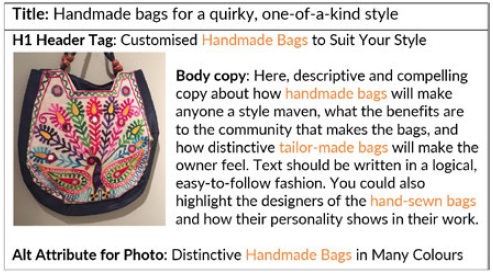
The best way to ensure results is to focus on writing quality content while sticking to a few guidelines on tags and URLs. Remember, you want search engines to rank you highly for your content, but you also want to ensure that the content is a pleasure to read. Regularly adding fresh, valuable content will also encourage the search engines to crawl your site more frequently.
Use your website and its pages to establish and reinforce themes. Information can always be arranged in some kind of hierarchical structure. Just as a single page can have a heading and then be broken down into sub-headings, a large website can have main themes that are broken down into sub-themes. Search engines will see these themes and recognise your website as one with rich content.
Link Popularity
Links are a vital part of how the Internet works. The purpose of a link is to allow a user to go from one web page to another. Search engines, mimicking the behaviour of humans, also follow links.
Besides allowing search engine spiders to find websites, links are a way of validating relevance and indicating importance. When one page links to another, it is as if that page is voting or vouching for the destination page. Generally, the more votes a website receives, the more trusted it becomes, the more important it is deemed and the better it will rank on search engines.
Links help send signals of trust. Signals of trust can come only from a third-party source. Few people will trust someone who says, “Don’t worry, you can trust me!” unless someone else, who is already trusted, says, “Don’t worry, I know him well. You can trust him”. It is the same with links and search engines. Trusted sites can transfer trust to unknown sites via links.
Links help to validate relevance. Text links, by their very nature, contain text (thank you, Captain Obvious). The text that makes up the link can help validate relevance. A link such as ‘Cape Town hotel’ sends the message that, “You can trust that the destination site is relevant to the term ‘Cape Town hotel’.” If the destination web page has already used content to send a signal of relevance, the link simply validates that signal.
The parts of a link
Here is an example of the HTML code for a link:
<a href=“www.targeturl.com/targetpage.htm”>Anchor Text</a>
<a href> and </a> are HTML tags that show where the link starts and ends.
www.targeturl.com/targetpage.htm is the page that the link leads to. You should make sure that you are linking to a relevant page in your site and not just to the home page.
Anchor Text is the visible text that forms the link. This is the text that should contain the keyword you are targeting.
The link sends a signal that the target URL is important for the subject used in the anchor text.
There can be a lot more information included in this anatomy, such as instructions telling the search engine not to follow the link, or instructions to the browser on whether the link should open in a new window or not.
<a href=“www.targeturl.com/targetpage.htm” rel=“nofollow”>Anchor Text</a>
rel=“nofollow” can be included in links when you don’t want to vouch for the target URL. Search engines do not count nofollow links for ranking purposes. This was introduced by Google to try to combat comment spam.
Not all links are created equal
Of course, not all links are equal. While link volume is the number of links coming to a specific page of your site, link authority looks at the value of the links. Some sites are more trusted than others. Since they are more trusted, links from those sites are worth more. Likewise, some sites are more relevant than others to specific terms. The more relevant a site, the more value is transferred by the link.
Well-known and established news sites, government sites (.gov) and university domains (.ac) are examples of sites from which links can carry more weighting.
Sites with higher authority carry more link weight.

Search algorithms also consider relationships between linked sites. By analysing various elements, search engines try to determine if the links are natural links, or if they are manipulative, artificial links created solely for ranking purposes.
Manipulated links are worth very little compared to natural links and may even lead to a drop in search engine rankings. The Google algorithm update focused on reducing spammy links, called Penguin, was released in 2012.
The search engine algorithm will also determine the relevance of the referring website to the site being linked to. The more relevant the sites are to each other, the better.
Also keep in mind that linking to valuable, relevant external resources can help to improve the visibility of your own site.
How does a website get more links?
With links playing such a vital role in search engine rankings and traffic for a website, everyone wants more of them. There are certainly dubious means of generating links, most of which can result in penalties from the search engines. However, here are some ways for ethical and honest website owners and marketers (that’s what you are) to go about increasing links to their websites.
Create excellent, valuable content that others want to read
If people find your site useful, they are more likely to link to it. It is not necessary (or possible) to try to write content that will appeal to the whole of the Internet population. Focus on being the best in your industry and in providing value to the members of that community. Make sure that valuable content is themed around your keywords
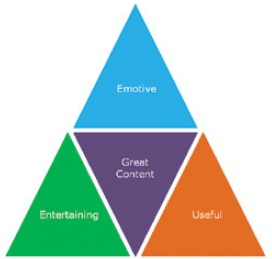
Infographics are visual and graphic representations of data and are a popular type of content that is useful to users and can encourage lots of traffic and inbound links.
Create tools and documents that others want to use
Interview experts in your field and host those interviews on your website. Create useful PDF guides for your industry that people can download from your site. Think outside the box for quirky, relevant items that people will link to. Calculators are popular tools and we don’t just mean the ones that add two and two together. If you have a website selling diet books, for example, create a tool which helps users to calculate their body mass index (BMI) and target weight. Importantly, be unique!
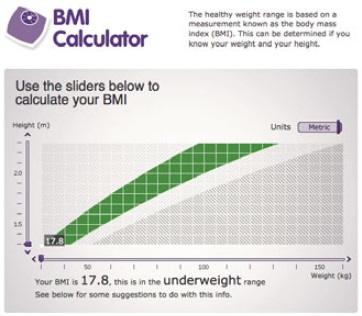
Create Games
Creating a game that people want to play is a great way to generate links. Make sure that the theme of the game is based on the keywords for your website so that when others talk about and link to the game they are using your keywords.
Capitalize on Software and Widgets
Widgets, browser extensions and other software that users love to use all help to generate links for a website. For example, the TripAdvisor widget enables hotels, attractions, restaurants, destination marketers and bloggers to add TripAdvisor content, such as reviews, awards and local area attractions, to their website.
Competitor analysis
You can find out who is linking to your competitors and which non-competing sites are ranking highly for your keywords. Use this information to identify sites to target for link requests.
Until January of 2017, using Google search along with the ’link:’ command could be used to find these links and websites. Now, however, a better alternative is to use the data in your Google Search Console account, formerly known as Webmaster tools. Learn more here: Google Search Central
You can also use paid tools that provide link index data, such as:
- Majestic
- Link Research Tools
- Ahrefs: An all-in-one SEO toolset, with free Learning materials and a passionate Community & support.
- MOZ Link Explorer
With all link-building tactics, make sure to use your keywords when communicating. You will be telling people how to link to you and ensuring that search engines notice your authority.
User insights
Search engines want their results to be highly relevant to web users, to make sure that web users keep returning to the search engine for future searches. And the best way to establish what is relevant to users? By looking at how they use websites, of course!
User data is the most effective way of judging the true relevance and value of a website. For example, if users arrive on a website and leave immediately, chances are it wasn’t relevant to their query in the first place. However, if a user repeatedly visits a website and spends a long time there, it is probably extremely relevant. When it comes to search engines, relevant, valuable sites are promoted and irrelevant sites are demoted.
How do search engines access this data?
Search engines use cookies to maintain a history of a user’s search activity. This will include keywords used and websites visited from the search engine. Search engines gather data on the clickthrough and bounce rates of results.
Site speed, that is, the performance of your website, is one of the contributing factors to ranking in Google (Dean, 2016). In fact, this is becoming increasingly important. Check out Google’s PageSpeed tool to help analyse your site’s performance. It will recommend ways to improve your site’s speed and mobile-friendliness: developers.
Google’s AMP project also underlines the importance of site speed for users and thus to Google themselves (and thus, of course, to your SEO). Accelerated Mobile Pages (AMP) essentially simplifies HTML, CSS and JavaScript elements to serve stripped-down pages containing only the most essential elements to mobile users. This leads to anything from a 15% to an 85% improvement in site speed.[2].
So, what does this mean for SEO? When it comes to a website, it must:
- Be valuable enough to attract both visitors and links naturally.
- Retain visitors and make sure they return to the website.
- Convert visitors.
Social and Search
Social information is playing an ever-increasing role in search. Social content, such as Twitter messages or YouTube videos, can appear in the SERPs and there is a growing indication of social influence on search rankings.
There are several social factors to consider for social and search:
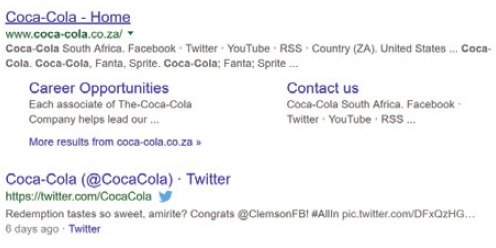
- Use social media properties to dominate brand SERPs.
When someone searches for your brand name, you can use your social media properties to ‘own’ more of the results on that page, reducing the likelihood that a user will end up on a competitor’s website instead. Use your brand name when naming Twitter and Flickr profiles and Facebook and YouTube pages. - Social links are used as signals of relevance.
Links from social sites such as Twitter include ’rel=nofollow’. However, there is a strong indication that these links are in fact followed by search engines and are used to determine relevance. If you focus on creating great content on your site and making sure that it is easy to share socially, you should see a result in your SEO efforts.
- Personalised results are influenced by your online social network.
If you are logged in to a social network while searching, such as Facebook for Bing, or your Gmail account for Google, you could see results from or influenced by your social circle. In Bing, for instance, results can include indications of what your friends have previously liked or shared via Facebook. On Google, you may be more likely to see a friend’s blog for relevant searches.
- Optimise for social search engines.
Google is the biggest search engine worldwide; YouTube is the second biggest and Facebook is growing. Even within social properties, users still use search to find the content they are looking for. Content that is housed on these properties should be optimised for the relevant social search engine as well.
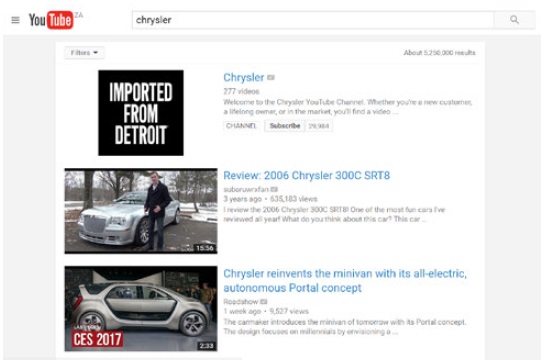
Mobile Search
As web-enabled mobile devices continue to grow in the market and become easier to use, mobile search remains a key growth area. Mobile searches tend to be different to desktop searches. They are more navigational in nature as users tend to know where they want to end up and users are often looking for concise, actionable answers.
The need for a website that performs well on mobile became crystal clear in 2015, when Google made what is called the mobilegeddon update. That is, sites that perform well on mobile are given higher rankings, while sites that do not perform well on mobile are penalised.
You can find a good overview of mobile SEO and how to create a website easily accessible via mobile on Google Search Central: Choose a mobile configuration (note that responsive design is Google’s recommendation)
Mobile search input can also be different from desktop search. As well as typing in search keywords, mobile users can search by voice, or by using images or scanning barcodes.
As with mobile web development, mobile SEO is a little different from desktop SEO, although the fundamental principles remain the same. Build usable and accessible sites with great content and you’ve already come a long way.
Differences in approach for mobile SEO are largely because:
- Search engines have the ability to deliver precise location-based results to mobile users.
- Usability is critical in sites for mobile devices.
- Search engines have less data to work with compared to traditional web in terms of site history, traffic and inbound links.
The fundamentals of mobile SEO are not so different to those of desktop SEO:
- A usable, crawlable site is very important.
Build mobile versions of your website that cater for mobile users having simple navigation and content stripped down to only what is required.
- Content is important and should be formatted for mobile usage.
Text and images should be optimised for the mobile experience, so no large file sizes! The meta data still matters and titles and descriptions are what users see in the SERPs.
- Links are important.
You should link to your mobile site from your desktop site and vice versa. Submit your mobile site to relevant mobile directories.
- Submit a mobile XML sitemap.
Mobile-specific sitemaps use the same protocols as standard XML sitemaps with the addition of a mobile tag.
- Use the word ‘mobile’ on the mobile website, or use mobile top-level domains.
Make it explicit to search engines that this is the mobile version of your website and they are more likely to prioritise it as such.
Local Search
Local search refers to search behaviour and results where location matters. Either results returned are local in nature, or results returned can be map based.
With blended SERPs, map-based results can be returned together with other types of results, depending on the type of search. As search engines become more sophisticated, location can be inferred and influence the types of results.
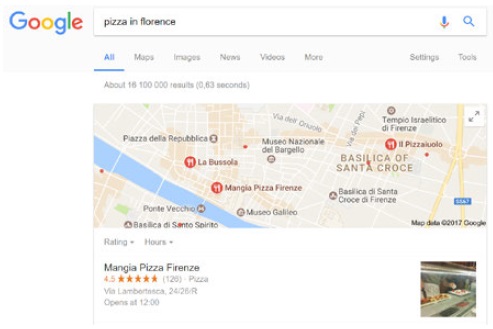
A user may search for ‘plumber london’, for example and the search will know to return results for London plumbers. These may even be returned on a map.
However, a user in London may search just for ‘plumber’. The search can infer from the user’s IP address that the user is in London and still return results for London plumbers, since someone searching for this term is likely to be looking for a nearby service.
For search engines to return location-relevant results, they need to know the location of elements being searched. This is often determined from sites that include the name and address of a business. Note that this site may not be yours. Location results are often determined from various review sites and the results can include some of those reviews.
Search engines also allow businesses to ‘claim’ their locations. For example, Google’s Google My Business function allows small businesses to enter their information, which will then populate into all Google services. A business can set up a local or a brand page on Google which, once completed, will give them access to various page management and optimisation tools as well as making them more visible on SERPs.
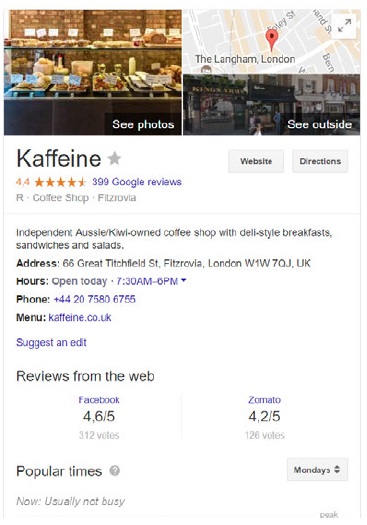
What not to do
Black hat SEO refers to practices that attempt to game the search engines. If a search engine uncovers a website using unethical practices to achieve search engine rankings, it is likely to remove that website from its index.
Google publishes guidelines for webmasters, available through Google’s Webmaster Central. As well as outlining best practice principles, Google has supplied the following list of don’ts:
- Avoid hidden text or hidden links.
- Don’t use cloaking or sneaky redirects.
- Don’t send automated queries to Google.
- Don’t load pages with irrelevant keywords.
- Don’t create multiple pages, subdomains, or domains with substantially duplicated content.
- Don’t create pages that include malicious behaviours such as phishing or installing viruses, trojans or other malware.
- Avoid ‘doorway’ pages created just for search engines or other ‘cookie cutter’ approaches, such as affiliate programmes with little or no original content. If your site participates in an affiliate programme, make sure that your site adds value. Provide unique and relevant content that gives users a reason to visit your site first.
- Avoid link farms and focus on attracting quality, valuable links.
The bottom line: design websites for users first and foremost and don’t try to trick the search engines. It will only be a matter of time before they uncover the black hat techniques.
Advantages and Challenges
Optimizing a website for search engines should entail optimising the website for users. Done properly, it should result in a better user experience, while ensuring that search engines index and rank the website well.
It can be tempting to focus on the technicalities of SEO while forgetting that both robots and humans need to read the same website. One should not be sacrificed for the other.
Search engines update their algorithms regularly. Each update is an attempt to improve search results, but can result in loss of rankings for some websites, depending on the update. A contingency plan, such as a pre-prepared search advertising campaign, needs to be in place to cope with a sudden drop in rankings.
As with any digital marketing practice, SEO should not be the only focus of digital marketing efforts. It works best when part of a holistic online marketing strategy.
Tools of the trade
There are a number of tools available to assist with SEO. Some are made available by search engines and some are developed by agencies and individuals who specialise in SEO. Most are available for free:
Google provides guidelines to webmasters and tools to help ensure your website is being indexed.
Moz provides a useful tool called Open Site Explorer, which can help you determine the value of links from particular sites.
SEObook provides a number of tools that assist any SEO. For example, Rank Checker is a Firefox extension that allows you to save a number of keywords and to perform regular searches on them, giving you the ranking of your chosen URL for each keyword in the search engines selected. They also have tools to help with keyword discovery.
Keyword discovery tools
There are a number of tools available, some free and some paid for, to assist with keyword discovery. Some include:
Google AdWords Keyword Planner
Trellian’s KeywordDiscovery tool
SEO PowerSuite Rank Tracker (the trial version has limited functionality)
Online forums
Webmaster World is frequented by SEOs and webmasters aiming to stay current with latest trends and search engine updates.
The Google Merchant Center allows you to mark up any products you sell through eCommerce, ensuring that they also rank for relevant search results.
The Moz SEO toolbar gives instant metrics while viewing SERPs or web pages.
Screaming Frog allows you to crawl website URLs and analyse the onsite SEO.
AWR gives you access to rankings for desktop, mobile and local searches.
Case study: Lloyds Pharmacy Online Doctor
One-line summary
A strong search strategy led to a 144% increase in organic sessions and a large increase in organic revenue for Lloyds Pharmacy Online Doctor (Digital Training Academy, 2016).
The challenge
Lloyds Pharmacy Online Doctor provides an extra channel for providing healthcare to patients with health problems that they may find embarrassing or inconvenient to treat using face-to- face care. They needed to increase search visibility and thus organic traffic results to replace the heavy spending they were doing on PPC advertising to drive online traffic.
The solution
The brand’s agency, Click Consult, identified gaps in the Online Doctor website’s backlink profile and decided to enhance it. They invested in blogger, social and PR outreach, identifying and creating relationships with industry influencers that would be willing to showcase innovative content to their audience.
They created the “Let’s Type About Sex” campaign, creating an app and animations, carefully placing their content, which led to strong blogger engagement.

The results
The campaign led to an increase in the authority of the site, as well as:
- An increase in the number of page one terms to 36
- A 144% increase in organic sessions
- A 43% increase in overall sessions
- A 77.59% increase in organic revenue
- A 17% increase in online revenue.
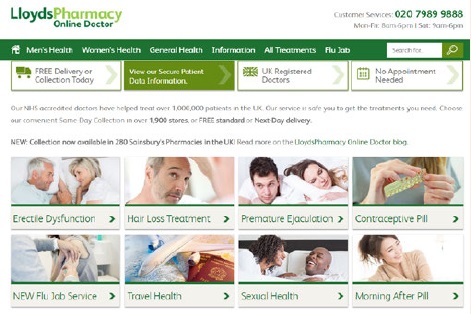
The Bigger Picture
Search engine optimisation can be influenced and enhanced by most other digital marketing campaigns, and they should all be approached with this in mind.
SEO and content marketing go hand in hand, since SEO relies on fresh, relevant and popular content, and content marketing can be informed by SEO keywords and insights.
For example, search advertising campaigns can provide valuable keyword research, which can then be fed into the SEO strategy. Social media marketing can generate an enormous amount of links to a website. Digital PR aims to generate links too and these can be optimised for search engines.
User research and web analytics can generate insights into how users find the website, which can inform SEO strategy and effective SEO techniques can provide insights into user behaviour.
Summary
The average website receives a significant proportion of its traffic from search engines, highlighting the importance of SEO.
There are two types of search results:
- Organic or natural results
- Paid results.
SEO aims to improve a website’s ranking in the organic results. Search engine optimisation is a fairly technical practice but it can easily be broken down into five main areas:
- A search engine friendly website structure
- A well-researched list of keywords
- Content optimised to target those keywords
- Link popularity
- User insights.
Growing trends in SEO include the influence of social content on search results, mobile SEO and local search. Google is placing more and more emphasis on a mobile-first approach.
Case Study Questions
- Why did Click Consult decide to focus on improving Online Doctor’s backlink strategy?
- Why did improving the site’s authority also improve their SEO results?
- Why did Online Doctor want to focus on SEO rather than PPC?
- Do you think search engine algorithms can help businesses become better at what they do?
Chapter Questions
- Why do links send signals of trust to search engines?
- Why is it better to have more niche pages of content than fewer pages that cover a lot of content?
- How can analysing the links to a competitor’s website help aid your own link building strategy?
- Why is it important for search engines to keep updating their algorithms?
- If metadata are no longer used for ranking purposes, why do they still have an important role in SEO?
Further Reading
www.moz.com – Moz provides regular articles, guides and blog posts covering all things SEO. As well as sharing insights from their own SEO efforts, there are also vibrant forums where you can learn from others.
www.seobook.com – Aaron Wall’s SEObook.com provides training and tools for SEO, as well as regular articles and posts.
www.webmasterworld.com – a forum for webmasters, from beginners to those who’ve been around. A great resource for a budding SEO.
References
Chung, K., 2015. Google’s AMP Project: what will be the impact on publishers? [Online] Available at: searchenginewatch.com/sew/opinion/2430844/google-s-amp-project-what-will-be-the- impact-on-publishers[Accessed 16 January 2017] – Link no longer available
Dean, B., 2016. Google’s 200 Ranking Factors: The Complete List. [Online] Available at: backlinko.com/google-ranking-factors [Accessed 30 October 2017]
Digital Training Academy, 2016. SEO Case Study: Lloyds Pharmacy Online Doctor boosts organic search. [Online] Available at: www.digitaltrainingacademy.com/casestudies/2016/10/seo_case_study_lloyds_pharmacy_ online_doctor_boosts_organic_search.php[Accessed 30 October 2017]
Google, n.d. Webmasters. [Online] Available at: www.google.com/webmasters [Accessed 30 October 2017]
Internet Live Stats, 2017. [Online] Google Search Statistics. [Online] Available at: www.internetlivestats.com/google-search-statistics [Accessed 30 October 2017]
Martin, J., 2016. Top 6 SEO ranking factors of 2016. [Online] Available at: www.cio.com/article/3104104/search/top-6-seo-ranking-factors-of-2016.html [Accessed 31 October 2017]
Sandmann, S., 2016. Digital Marketing Innovation with Google Voice Search. [Online] Available at: www.searchenginecompany.co.za/digital-marketing-innovation-google-voice-search [Accessed 30 October 2017]
Figure acknowledgments
Figure 1. Screenshot, Google search 2017.
Figure 2. Screenshot, Google search, 2017.
Figure 3. Stokes, 2013.
Figure 4. Stokes, 2013.
Figure 5. Screenshot, Google search bar, 2017.
Figure 6. Stokes, 2013.
Figure 7. BBC, 2014. www.bbc.co.uk/health/tools/bmi_calculator/bmi.shtml
Figure 8. Screenshot Google search, 2017.
Figure 9. Screenshot, YouTube. 2017.
Figure 10. Screenshot, Google search, 2017.
Figure 11. Screenshot, Google search, 2017.
Figure 12. Lloyds Online Doctor Irish health blog, 2016. www.lloydsonlinedoctor.ie/blog/female-health/ lets-type-about-sex
Figure 13. Screenshot, Lloyds pharmacy, 2017. onlinedoctor.lloydspharmacy.com

