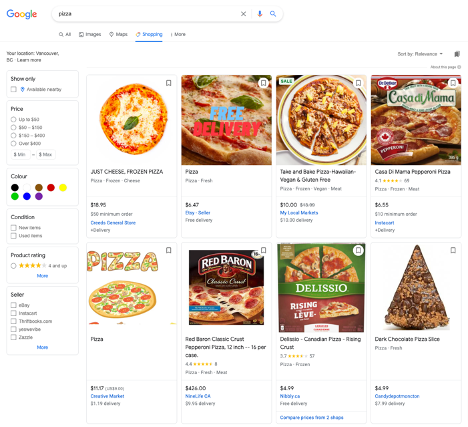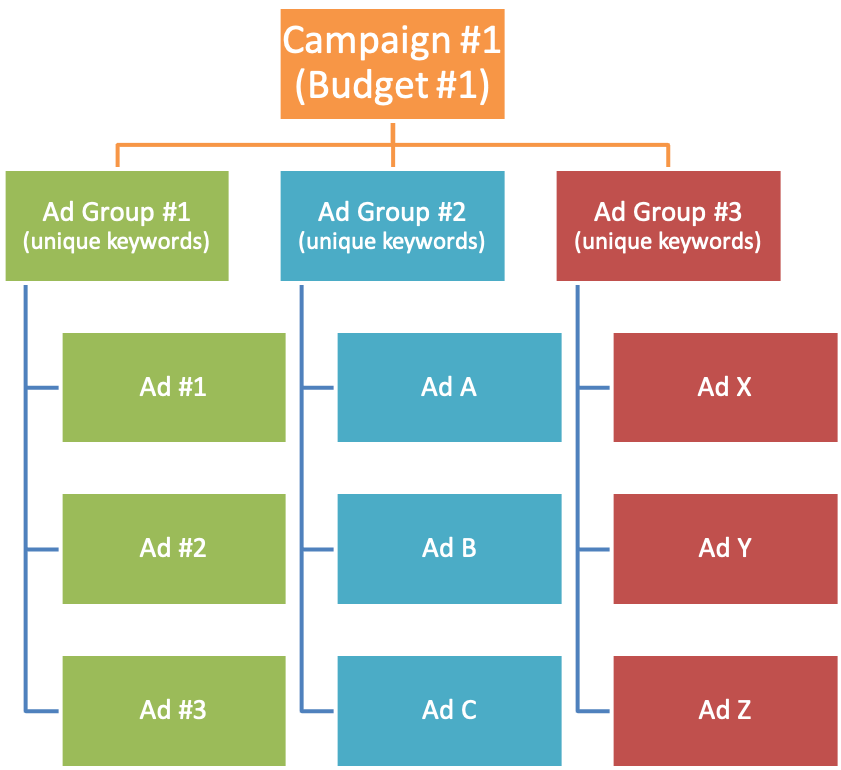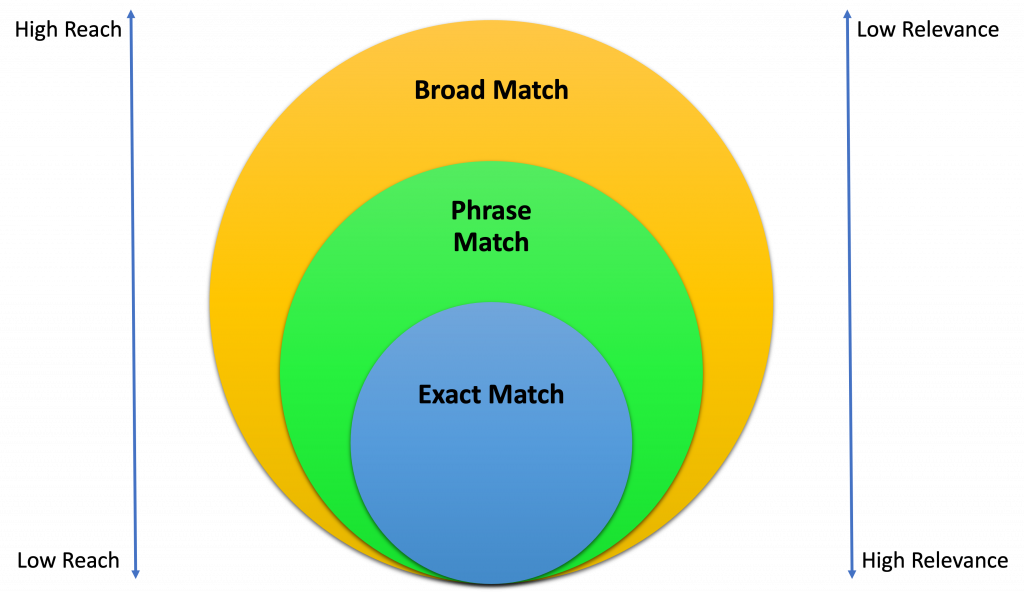2.4 Paid Advertising and Search Engine Marketing
Learning Objectives
By the end of this chapter, you should be able to:
-
Explain key paid advertising concepts, structures, & terminology
-
Describe the basics of keyword bidding
- List the different types of Google Ads
Basic Terminology and Calculations
There are many paid advertising options in digital marketing. However, before we delve into specific techniques and processes, let’s review some basic terminology and calculations:
- Search Engine Marketing (SEM)
Often used interchangeably with paid advertising, search engine marketing is actually the practice of maximizing marketing results from search engines. While this does include paid advertising, it also covers organic SEO, as well. So, search engine marketing is the umbrella concept that includes all marketing efforts – paid or unpaid – that maximize an organization’s search engine results.
- Impressions
Impressions represent how many people have been exposed to (“seen”) an ad.
- CPM
CPM is the cost to an advertiser for every 1,000 (Latin: “mille”) impressions. In other words, this is the price advertisers pay for every 1,000 views of a specific ad.
For example, if your budget was $500 and that delivered 25,000 impressions, your CPM would be $500 ÷ (25,000 / 1,000) = $20. Remember that CPM are measured in 1,000 impressions. Meaning if the total forecasted impressions are 25,000, you’ll need to divide this by 1,000 to calculate your CPM. Because this pricing model charges for every view, regardless of whether the person clicks on it or not, the rates (per 1,000) are often the lowest. The use of CPM campaigns is relatively rare since it is not connected to specific actions or results. However, marketers may still use it for branding or awareness campaigns because they can potentially get their message in front of large audiences at lower rates.
According to TopDraw, the following CPM rates represent averages across a variety of online advertising platforms:
AVERAGE CPM RATES IN 2021
| Platform | Average CPM* |
| Google Search Ads | $38.40 |
| Google Display (Banner) Ads | $3.12 |
| Facebook Ads | $8.60 |
| Instagram Ads | $8.96 |
| Twitter Ads | $6.46 |
| LinkedIn Ads | $6.59 |
| Pinterest Ads | $30 |
* Please note the above amounts are averages. CPM rates will vary significantly depending on the focus of your target audience. So, if you are targeting the world, for example, you will be quoted a much lower CPM rate because the audience is quite general and diverse. However, if you want to target potential customers in a specific country, geographic region, industry, or with specific interests, CPM rates can increase dramatically.
- Cost Per Click (CPC)
Cost per Click is the cost to an advertiser for each click on an ad. In other words, an advertiser only gets charged when someone clicks on their ad – not a view like CPM. Since a click indicates initial interest, marketers will generally pay more for these types of ad campaigns. CPC campaigns tend to represent the majority of paid advertising campaigns.
For budgeting purposes, let’s assume, once again, you have a $500 budget. And the forecasted CPC rate for your target audience is $2.00. Based on these figures, your budget would cover a maximum of 250 clicks = $500 / $2.00. Once again, here are some average CPC rates from TopDraw:
AVERAGE CPC RATES IN 2021
| Platform | Average CPC* |
| Google Search Ads | $2.32 |
| Google Display (Banner) Ads | $0.67 |
| Facebook Ads | $1.35 |
| Instagram Ads | $3.56 |
| Twitter Ads | $0.38 |
| LinkedIn Ads | $5.26 |
| Pinterest Ads | $1.50 |
* Like the above CPM rates, please note the CPC amounts are averages. CPC rates will also vary depending on the focus of your target audience. So, if you are targeting a broad audience, you will be quoted a much lower CPC rate. However, if you plan to target potential customers in a specific country, geographic region, industry, or with specific interests, CPC rates will often be higher.
- Cost per Action / Acquisition (CPA)
Cost per Action (sometimes referred to as Cost per Acquisition) measures how much an advertiser pays to get a “conversion”. Conversions are desired actions that people perform after clicking on an ad, such as making a purchase, downloading some content, booking a demo, etc. Since these CPA activities involve multiple steps, e.g., clicking on the ad, purchasing a product or service, and/or maybe filling out a form, they are the most costly. But, if potential customers do complete all these conversion activities, it is clearly worth more to the advertisers.
Because the scope of these conversions can vary significantly, CPA rates also fluctuate. For example, an automotive dealership, might be willing to spend $250 for someone to sign-up for a test drive. But a marketer offering a downloadable PDF template, where you fill out a form, might only be willing to spend $25 dollars for that contact information. Both examples are valid conversions; but depending on what is being offered and the value it provides to the advertiser, the CPA rate will differ.
- Click-through Rate (CTR) represents the percentage of people who have been exposed to an ad (or link) AND clicked on it, therefore visiting the landing page or destination of the ad / link. It is calculated by dividing the number of clicks by the number of impressions, i.e., clicks ÷ impressions.
If an advertiser’s ad had 15,000 impressions and there were 50 clicks, the click-through rate (CTR) would be 50 / 15,000 = 0.0033 = 0.33%. Now a common question asked is what is a “good” click-through rate? The most appropriate answer to this question is: it depends. Many factors can influence your CTR, such as:
-
- Industry
- Type of ad, e.g., search (text), display, video, etc.
- Host platform, e.g., Google, Facebook, Bing, LinkedIn, etc.
- Your AdRank, which is a metric that determines the position of your ad and how often it gets shown. We’ll dive into this later.
That said, in general, search (text) ads have an average CTR of approximately 2% and display (banner) ads have a CTR of 0.35%. But again, this can vary widely by industry. For example, search ads in the legal industry have an average CTR of approximately 1.4% and dating ads have an average CTR of 3.5%.
- Conversion Rate is calculated by dividing the number of conversions by the number of people who clicked on your ad, i.e., conversions ÷ ad clicks (or visitors).
In our previous example, there were 50 clicks on the ad, which meant that your landing page received 50 visitors. If one of those 50 visitors converted, the conversion rate would be 1 ÷ 50 = 0.02 = 2%. Please note that the conversion rate usually is not based on the number of ad impressions, but rather the number of actual visitors. That said, if you do plan to define your conversion rate differently, be sure to clarify your inputs and make sure everyone in your organization is using the same formula.
Once again, industry conversion rates will vary largely because the customer buying decision process and level of commitment differ widely. For example, deciding on subscribing to a software-as-a-service (SaaS) solution is different from deciding to buy a pair of jeans. Therefore, you should try to compare your conversion rates to your specific industry as a baseline. For a variety of benchmarks, you may want to read this Alexa blog post, Average Conversion Rates by Industry, Ad Provider, and More.
Now that you have learned about some fundamental paid advertising concepts, let’s try a few PPC math exercises to make sure you understand how they relate to each other:
What Is PPC?
One of the most common types of paid advertising is the pay-per-click (PPC) model, which can be applied to text ads, video ads, and even display (banner) ads depending on the options offered by the host advertising platform, e.g., Google Ads, Microsoft Ads, Facebook Ads, LinkedIn Ads, etc. PPC marketing is a form of online advertising that allows your organization to appear above organic search results.
Put simply: marketers bid to have their ad appear when people search for specific keywords or key phrases. Whenever the ad appears and someone clicks on it, marketers pay for that click – hence the “pay-per-click” name. Marketers often use pay-per-click as part of a lead generation strategy. In other words, marketers pay to get their messages / ads in front of their target audiences. Sometimes, this approach is referred to as “paying for eyeballs”.
How Paid Advertising Works
When a person types a search into an online search engine, there are advertisers interested in showing ads related to that person’s search inquiry. This search triggers an auction, which marketers have previously bid on. The ads that win the auction then appear on the search engine results page. A combination of several variables, including bid amount, the quality of the ad, and quality of the landing page, determine which ad will appear in the top position.
To compete in these public ad auctions, marketers create accounts on these hosted advertising systems like Google Ads to set up their ads and identify where and when they would like for those ads to show up. Since Google Ads is one of the most commonly used Ad networks, let’s take a close look at how marketers set up their advertising campaigns in Google Ads.
Campaigns
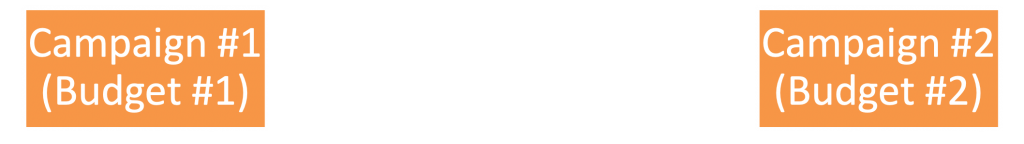 Accounts are split into campaigns for the convenience of monitoring and reporting on different geographic locations, promotions, types of ads, and/or any other helpful advertising categorization. At the campaign-level, marketers can set their:
Accounts are split into campaigns for the convenience of monitoring and reporting on different geographic locations, promotions, types of ads, and/or any other helpful advertising categorization. At the campaign-level, marketers can set their:
- budget,
- language preference(s),
- target location(s),
- type of campaign, and more.
The following lists the most common types of campaigns Google offers:
- Search Campaigns – Search campaigns present text ads on search results pages, i.e., after someone types in a search key word or phrase. For example, if you were searching for “pizza”, you might see a text ad like the following:
Example Pizza Store | Best Pizza in Town | Fresh, Hot, & Fast
www.pizzastore.com
Get your favourite pizzas starting at $5.99! Only at Your Pizza Store!
- Display (Banner) Campaigns – Display campaigns are image ads distributed and presented across millions of websites and apps called the Google Display Network. Display campaigns also allow you to follow up with people who have already seen your ads or visited your site (called “remarketing ads”). Here’s an example of pizza display ad:
- Shopping Campaigns – Shopping campaigns are ideal for retailers looking to sell their product inventory. Shopping ads appear on search results under the Google Shopping tab.
- Video Campaigns – Video campaigns let you show video ads on YouTube and other websites.
- Universal App Campaigns – Universal app campaigns help you find new app users and increase sales within your app. Unlike traditional Google Ads campaigns, marketers do not need to create individual ads for Universal App Campaigns. Instead, they just add a group of different text lines along with images, videos, or HTML5 assets. Google then generates ads from this inventory of assets. Over time, the platform discovers the best performing ad combinations and shows those ads to users across Google Search, Google Play, YouTube, and/or the Google Display Network.
Google also offers:
- Local Campaigns – Local campaigns help bring people to your physical stores and venues. Ads are automatically optimized to appear across Search, Display, Google Maps, and YouTube.
- Smart Campaigns – Smart campaigns are an easy way to get your ads up and running. Enter your organization, create a few ads, and Google finds the best targeting to get you the most for your time and money.
For more details on each of these campaign types, review Google’s suggestions on How to Choose the Right the Campaign Type.
Ad Groups
As you can see in the image below, each campaign can consist of one or more ad groups. Please note that any setting, e.g., budget, target location, language, etc., set at the campaign-level will be used for all ad groups created for that campaign. Each ad group can contain one or more ads which target a shared set of unique keywords.
Each ad group contains unique key phrases or key words and cannot have the same key phrases or key words as another ad group. Use ad groups to organize your ads by a common theme, such as the types of products or services you want to advertise.
For example, let’s say you sell desserts, beverages, and snacks on your website. In the table below, each ad group contains a keyword list focusing on a product you sell. The keyword list in each ad group tells the system to show ads for these products only on searches and websites related to them.
| Ad Group 1: Desserts | Ad Group 2: Beverages | Ad Group 3: Snacks |
| cupcakes | soda | potato chips |
| pumpkin pies | coffee | pita chips |
| apple pie | iced coffee | beef jerky |
| chocolate cake | iced tea | salted peanuts |
| ice cream | sparkling water | mixed nuts |
| cookies | orange juice | rice crackers |
Queries are the search terms people type into the search box of an online search engine. And as mentioned before, there are three common types of search queries:
- Navigational Queries – With these queries, the user wants to visit a specific site or find a certain vendor / brand.
- Informational Queries – These are queries that cover a broad topic (e.g., digital marketing or PPC) for which there may be thousands of relevant results.
- Transactional Queries – These are queries that indicate an intention to complete a transaction, such as buying something.
Key phrases or words, on the other hand, are what marketers bid on and use to target these individuals by matching their search queries.
Marketers have several keyword matching options when matching search queries:
- Exact Match (lowest reach, high relevance, high conversion) will show your ad when the search query has the same meaning as the keywords you bid on.
- Phrase Match (lower reach, medium-high relevance, medium conversion) will show your ad when the search query includes the same meaning as the keywords you bid on.
- Broad Match (highest reach, low relevance, low conversion) will show your ad when the query relates to the keyword. See examples below:
Negative Keywords
It is also possible to choose negative keywords, which prevent your ads from being shown when people type in specific search queries and keywords. This prevents unnecessary clicks (costs) and traffic.
Search / Text Ads
As mentioned above, ads represent a subset of Ad Groups and are usually arranged by common themes. Ads are what people will see if the auction is won, so it is vital to get them right. Ideally, you want to test a variety of ads to see which ones perform best. Each text ad can include up to:
- Three (3) Headlines (max. 30 characters each)
- One (1) Display URL (cannot be changed and is based on the account URL),
- Two (2) URL paths (max. 15 characters each),
- Two (2) Descriptions (max. 90 characters each), and
- Several Ad Extensions
Ad extensions boost the look and usefulness of ads. For example, sitelink extensions link directly to different pages within a website, location extensions map to your location, and call extensions include a telephone number that you can click on during business hours. Ad extensions can be more engaging for searchers and can communicate even more specific information.
In the image below, you can see an example of a Google text ad for the search “pepperoni pizza” highlighting the various elements mentioned above:
Campaign Budgets & Bidding
To participate in an auction, marketers need to decide how much they are willing to spend. This is done by setting budgets at the campaign level and bidding at the Ad Group or keyword level. Budgets set at the campaign level can be organized for a specific period of time, e.g., daily, weekly, or monthly budgets. Budgets should be established according to the overall marketing budget. Bids offer a more specific way of controlling your ad spend.
All Ad Groups need to have bids, but keyword-level bids override Ad Group-level bids. Let’s go back to our previous example:
| Ad Group 1: Desserts | Ad Group 2: Beverages | Ad Group 3: Snacks |
| cupcakes | soda | potato chips |
| pumpkin pies | coffee | pita chips |
| apple pie | iced coffee | beef jerky |
| chocolate cake | iced tea | salted peanuts |
| ice cream | sparkling water | mixed nuts |
| cookies | orange juice | rice crackers |
Let’s say you set the maximum bid price for all keyword phrases in Ad Group 1 (Desserts) at $1. This means that, at most, you would be willing to pay $1 for any search queries that used: cupcakes, pumpkin pies, apple pie, chocolate cake, ice cream, and cookies. But, if you were bidding close to Thanksgiving, “pumpkin pies” might be especially popular and there might be a lot more competition for “pumpkin pies”. To account for this increase in popularity and competition, you could change the (maximum) bid price for “pumpkin pie” to $1.25 and that would override the $1 maximum Ad Group bid. Now, your maximum bid price only for “pumpkin pies” would be $1.25. And the maximum bid price for all of the other keywords in Ad Group 1 would remain at $1.
In terms of bidding, many marketers want to know if they should bid on broad or highly specific keywords. There are trade-offs:
- Broad keywords will bring you more traffic and leads. But bidding on these popular (and competitive) keywords will likely cost more per click and deliver less “qualified” leads. So, these leads will be much more generic and conversion rates will tend to be lower.
- More specific keywords and key phrases will deliver better qualified leads and can cost less, but since they are more specific, there are fewer people who will be searching using these terms. So, they usually produce fewer, but more qualified leads.
Ideally, you want to bid on a combination of both of these because you may be able to convert some of the “generic” leads and you definitely want to convert those leads that most closely match your products and services.
Another common question is: How much should I bid on keywords? Unfortunately, this depends a many different factors:
- When keywords or key phrases are highly competitive, you can end up spending as much as 2-3x the suggested bid price. A safe starting strategy is to bid 10 – 25% higher than the suggested bid price and work your way up based on your resulting ad rank and position.
- For more specific keywords and key phrases, which tend to have less volume and may have lower competition, start with the suggested bid price and slowly increase your bids to improve your ad rank and position.
Lots of marketers use automated bidding methods. These enable advertisers to set a certain goal for their campaigns and after that have the advertising and marketing system establish the most suitable bid for each auction. Since bidding strategies are very important in getting your ads shown, there are many variables to consider.
Due to the complexities of the bidding systems, the actual amount paid by marketers hinges on competitive activity and ad ranking, not simply the highest bid. Your keyword bid represents your maximum bid price. This means you are willing to pay up to this price. However, what you actually pay depends on what others bid.
For example, if you bid $2 for “pumpkin pies”, but the next highest bidder had a maximum bid of $1.50. Then, to win the auction, you only need to pay $1.51. So, your actual cost per click will only be $1.51 – even though you were willing to pay up to $2.
Ad Rank
There’s even more to winning the auction than having the highest possible bid. Online search engines look at various other elements to establish which ads get shown at the top of the search engine results page, also called “SERP”.
Online search engines have their very own specific means of factoring in other components to identify ad rank. For example, Google takes the following into consideration:
- Bid price
- Ad relevance and quality
- The context of the search (such as the individual’s device and time of day)
- Design effects (e.g., whether it includes extensions that enhance the ad layout)
- Quality Score – a metric that calculates ad significance
The parts of the Quality Score are:
- Expected click-through rate (CTR) based on historical CTR
- The relevance of the keywords to the ad
- The relevance of the search phrase and ad to the search question
- Landing page quality
All of these elements are quite important because the higher the Quality Score, the lower the CPC will be, i.e., the less a marketer needs to pay to have their ad shown. Search engines penalize marketers who bid on keyword phrases with poor Quality Scores by not showing their ads, even if marketers submit high bids.
It is crucial to have engaging as well as relevant ad copy that includes the appropriate keyword phrases. And your landing page quality should not be forgotten either. Ads will be shown less frequently when they point to landing pages that do not deliver on what the ad promises. The landing pages also need to be relevant to the searcher, load rapidly, and provide a good user experience.
Targeting
Picking the best keywords is what enables marketers to show ads to the appropriate audiences. But there are other targeting choices offered to maximize campaign results, including targeting by:
- Device
- Location
- Day and time
- Market or industry
By doing this, marketers can target users on mobile devices in the evening, or users under 25 and within a certain distance of a specific location, to enhance their ad’s performance. These are important since variations in ad copy, for instance, might do better for one group of users than for another. Using remarketing tools, marketers can even target or omit previous visitors to a site that do follow-up searches. Bids can also be readjusted for specific keywords based on targeting options, offering marketers much more control over website traffic as well as focusing their bid on those customers, who are more attractive to their organization.
Conversions
The point of all this hard work is not just to get clicks. The real objective is to get conversions. Conversions are those activities marketers want users to complete after clicking on their ad and actions that support the products or services being advertised.
Common examples of conversions include:
- Purchasing a product or service,
- Signing up for an e-newsletter,
- Booking a demo,
- Downloading content,
- and much more.
It is crucial to track conversions to understand whether a PPC campaign is doing well as well as how many conversions can be credited to paid search as opposed to other advertising and marketing channels. Systems like Google Ads can track conversions utilizing a piece of code placed into the source code of the conversion page (which is reached after conversion, like a “Thank you” page). Conversion monitoring can be difficult since conversion paths also have a tendency to be more complicated than a simple click of an ad and a straight purchase. They typically consist of numerous searches, browsing a variety of related or affiliated websites, or responding to an email, phone call, or in-store promotion. Making use of an analytics solution like Google Analytics can help identify how credit for conversions is attributed to a variety of conversion paths. For more details on marketing attribution, you may want to read the Attribution chapter.
Now that you have learned all about PPC, try your hand at creating a PPC advertising campaign:
Key Takeaways
Paid Advertising allows marketers to reach and target audiences with a great deal of precision:
-
Decide which keywords and key phrases you will use in your paid ads and on your landing pages
-
Using your customer personas, identify your target audiences on the appropriate ad platforms
-
Know you budget
-
Pick the appropriate type of ad and craft compelling content with tangible benefits for your target audience
- Align your keywords, ads, and landing pages; this increases your quality score, which can reduce your ad costs
- Structure your campaigns, ad groups, and ads so that each campaign has a clear focus and target audience
Paid Advertising – Additional Resources
The following free courses and articles cover many more advanced paid advertising details across a variety of paid advertising platforms: