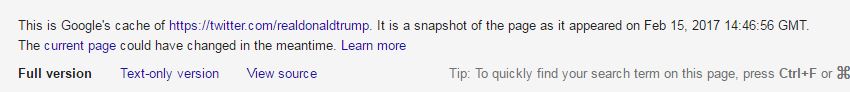31 Verifying Twitter Identity
One relatively common form of misinformation is the fake celebrity retweet. Sometimes this happens by accident – a person mistakenly retweets a parody account as real. Sometimes this happens by design, with an account faking a retweet. Here are some tips to make sure that the tweet you are looking at on Twitter is from the person you are attributing it to.
Twitter Identity Basics
Twitter accounts are generally run by a single person. However, unlike Facebook, Twitter does not enforce a “real name” policy, which makes it easy for one person to run multiple accounts, and to run accounts under different names. In fact, an important part of Twitter culture is the constellation of parody accounts, bots, and single issue accounts that amuse and inform Twitter subscribers.
At the same time, it is easy to get confused. As an example, consider the account of Representative Jack Kimble. Here’s a typical tweet:
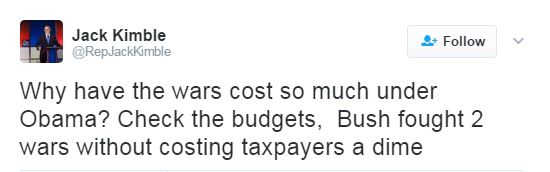 If you’re a liberal, looking at this tweet may get your blood boiling. How can anyone possibly believe this? Especially a Representative?
If you’re a liberal, looking at this tweet may get your blood boiling. How can anyone possibly believe this? Especially a Representative?
Scanning the Twitter bio doesn’t help.

Here we see that he’s from the 54th District of California and he has written a book. Now if we are reading carefully we might notice some fishy things here: his book, Profiles in Courageousness, seems like a parodic re-titling of Jack Kennedy’s Profiles in Courage. “E pluribus unum,” which means “From the many, one,” is translated to “1 nation under God”.
Also, California only has 53 districts.
Unfortunately, you may be so upset about the comments that you won’t notice any of these things. So what is a general purpose indicator that you need to slow down? In most cases, it’s going to be the absence of a “verified account” marker.
Checking Verified Accounts
As a counter-example to “Representative Kimble,” here’s a real representative, Jason Chaffetz, from Utah’s 3rd District.

That little blue seal with the check mark (the “verified badge”) indicates that this is a “verified identity” by Twitter –Twitter asserts that this person has proven that they are who they say they are.
Who gets to get verified? It’s a bit unclear. Twitter puts it this way:
An account may be verified if it is determined to be an account of public interest. Typically this includes accounts maintained by users in music, acting, fashion, government, politics, religion, journalism, media, sports, business, and other key interest areas.
However, all members of Congress and senior administration officials qualify for such status. So do most major public figures and prominent writers. If you don’t see the blue badge, either disregard the tweet as suspicious, or do further research.
One additional note: sometimes people try to fake these indicators; an example is faking a verification symbol in a header.

This user has used their background image to place a verification badge next to their name. To steer clear of these sorts of hacks, always view the badge in the sidebar or small “hover” card, not in the header. To be extra sure it is legitimate, hover your cursor over it, and the words “verified account” should pop up.
This sounds complicated, but once you learn it, it only takes a few seconds. In the video example (below) the quick hove technique is used to check to see if this is really New York Governor Andrew Cuomo’s Spotify playlist, or a fake account.
Checking a Verification Badge in Twitter [YouTube Video] by Mike Caulfield.
In this case it’s verified. The governor should probably lay off Billy Joel a bit, but this is a legitimate tweet.
Other Methods
Not all celebrities have verified accounts. If you don’t find the verification badge, you may have to dig a little deeper.
There are a couple things to look for in an unverified account:
- Start date: Did the user fire up this account six weeks ago? In general, older accounts are more trustworthy.
- Followers: Not always a perfect metric, but do the number of followers seem about right for the personality’s popularity? Do they have any followers you know?
- Previous Tweets: Are there many previous tweets, and are they what you would expect from the account? Do they have conversations with people in ways that you would expect?
As an example, here is the Minerva Schools’ Twitter account. Minerva is a small, but high-profile school in California. The account is not verified. Is the account legitimate? Is it really Minerva?

A number of things suggest it is. It was created in August 2013, right around the time that Minerva was created. It has followers we recognize from educational technology, which is what the school is known for. One of the followers is a person that we know works at Minerva.
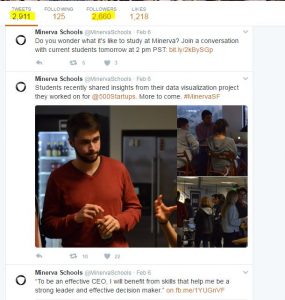 We could stop there, or we could also note that the tweet stream is entirely consistent with what we would expect for an organization like this, and the number of followers, while not huge, is in line with what we might expect for an account like this.
We could stop there, or we could also note that the tweet stream is entirely consistent with what we would expect for an organization like this, and the number of followers, while not huge, is in line with what we might expect for an account like this.
No one single factor clinches it (although the employee showing up in the follow list comes close), but all these factors together give us a fair amount of confidence that this is a legitimate account.
If we wanted to go one step further, we could web search the handle and see if it is referenced from any official pages.
Fake Screenshots
Sometimes people fake screenshots of tweets that never happened.
Not all tweet screenshots are fake. Many times Twitter users will screenshot a tweet rather than retweet it because they fear the original will be deleted. Below is Michael Li screen-shotting an embarrassing tweet which was later deleted.

Other times, people may screenshot a tweet because they wish to discuss a tweet without attracting the ire of a particular group of followers. As an example, during the #Gamergate controversy many people critical of Gamergate took screenshots of bad behavior on Twitter (harassment and the like) because they were afraid that if they commented via re-tweeting they might become a target themselves.
Sometimes people retweet screenshots as a way of breaking a chain of credit, so that people will be forced to retweet them, and not the original tweeter. This practice is rightfully frowned on.
Sometimes the screenshot may be fabricated. In fact, many “tweet generators” exist online that allow you to create fake pictures of tweets. The tweet (below) is fabricated.
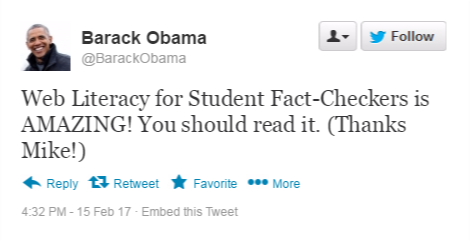
If you come across a person re-tweeting a screenshot, check to see if the tweet really exists on Twitter. In the above example, you could check Obama’s timeline.
Deleted Tweets
What if they deleted the tweet, as in the “ONE MAN + ONE MAN” example above? How do you verify it then? Or what if the tweet someone was referencing has since been deleted.
Don’t worry – in many cases there are still ways to find the tweet.
If it’s a tweet from a politician (and it usually is) you can try Politiwhoops, which logs all tweets deleted by significant public officials. Here are some tweets recently deleted by President Trump:
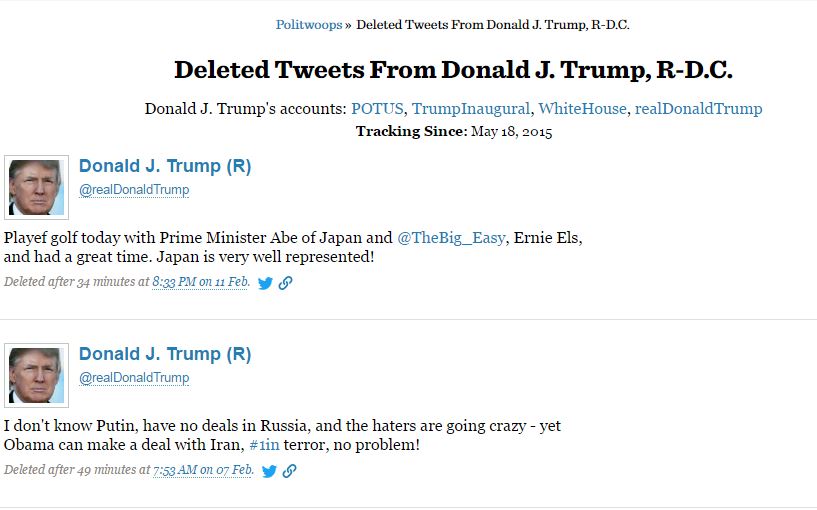
Another technique is searching for the Twitter account in Google and looking for the cached version of the page. In the video below, we search for @RealDonaldTrump in Google and then look at the cached version of his Twitter page. This works well with things recent enough to be on the first page of a Twitter stream, but old enough that Google has indexed them.
YouTube Video: Getting a Cached Twitter Page
The Twitter bar sometimes obscures the cache information, but if you can see it, it will tell you when it was last indexed. The time is in Greenwich Mean Time (the same time as London, England). So for instance, this cache of Trumps tweets was taken at 2 o’clock London time.