Activating H5P in Pressbooks
First Steps
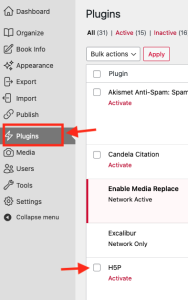 Activate H5P
Activate H5P
You must have administrator status for the book to make this change.
Note: you may need to place a request with your Pressbooks network manager to have your access rights changed.[1]
- Go to Plugins
- Select H5P Activate
- Return to the main menu
- H5P Content will now appear as a menu option
- At NSCC: email copyright@nscc.ca to request changes to your Pressbooks account. ↵

