Advanced Footnotes
Convert Footnotes from Imported Documents
Pressbooks can also automatically convert your Microsoft Word or Open Office footnotes or chapter endnotes for you.
To convert MS Word/Open Office footnotes/endnotes:
-
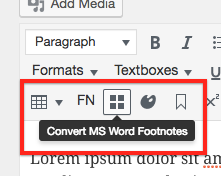
After copying or importing Word doc, click “Convert MS Word Footnotes” button Paste the document contents into the Pressbooks visual editor.
- Click the ‘Convert MS Word Footnotes’ option from the visual editor (the icon looks like a four-panel window pane)
This will convert the imported footnotes into Pressbooks-supported footnote shortcodes. The conversion process produces an ellipses (…) at the bottom of the chapter for each converted footnote. These should be manually deleted before save.
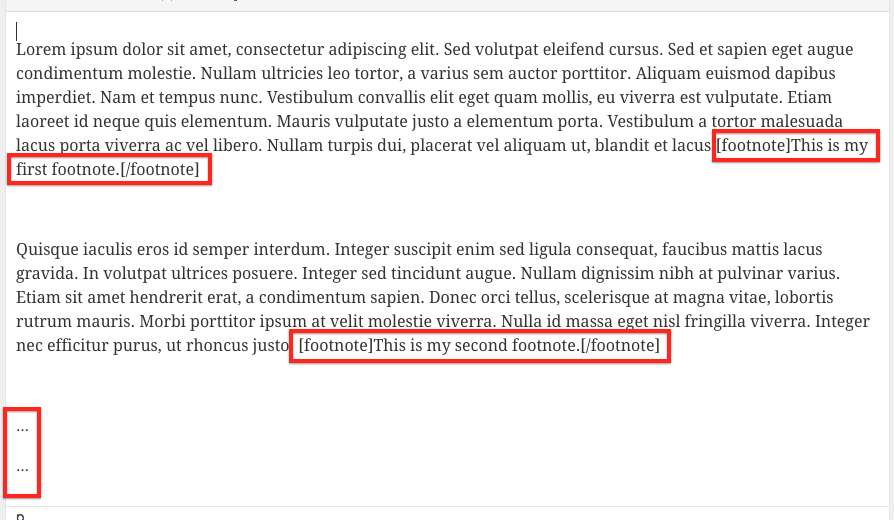
Prefer to watch and learn? Here’s a brief visual intro to adding footnotes in Pressbooks.

