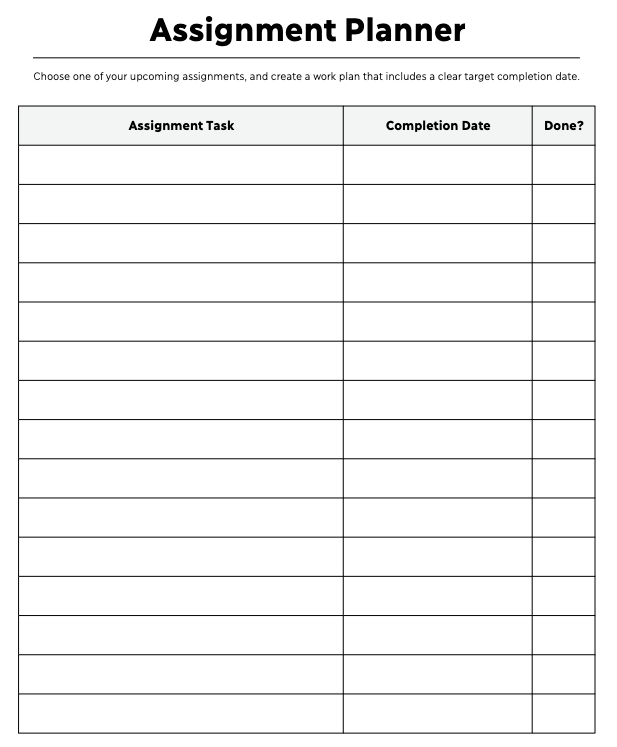27 Make an Assignment Plan
The idea of completing an assignment may seem overwhelming, but if you can divide the tasks into smaller steps or manageable “chunks”, you’ll be more likely to complete your assignment on time and avoid procrastination.
Consider the following example. The assignment is divided into chunks with a clear date when each task needs to be completed. It’s always good planning to add in a couple of extra days in case something unexpected happens or a task takes longer than you thought. This will help you meet the deadline and not feel rushed.
| Assignment Task | Target Completion Date | Complete? |
| Read assignment instructions and rubric | September 19 | Y |
| Clarify any questions you have about the assignment or rubric | September 20 | Y |
| Find where in Brightspace you need to submit your assignment | September 20 | |
| Review course materials and find the information you need | September 21 | |
| Library research – find any information you need to identify, describe, and explain | September 22 | |
| Read and take notes on the items | September 23 | |
| Organize your notes and begin to complete the assignment | September 24 | |
| Make a Writing Centre appointment if you need help getting started | September 24 | |
| Write an assignment outline | September 27 | |
| Include details as required in the assignment description | September 27 | |
| Self-edit content and organization (use the rubric as your guide) | October 3 | |
| Make a Writing Centre appointment for feedback | October 4 | |
| Edit and proofread assignment | October 8 | |
| Submit final assignment | October 10 |
Use the Assignment Planner worksheet below to break your assignment into smaller tasks. Create tasks that can be done easily in one day, and preferably in a single work period.
By setting specific and achievable goals, you’ll be more motivated to get started, and you’ll be able to measure your progress each day. Remember to reward yourself for meeting your goals along the way.
Try it!
Choose one of your upcoming assignments, and create a work plan modelled on the example above.