10 See Your Semester Schedule at a Glance
A semester schedule gives you a visual picture of the assignments, projects, tests and labs that will happen during the semester. If you’re taking multiple classes, this is a tool for you to see what is coming up next.
Watch the video How to create a weekly schedule by Academic Algonquin.[1]
A semester schedule includes important assignments, tests, exams, and other key events that will happen each month. You may want to use colour to indicate different classes, or to distinguish between school and personal events.
Look at the example semester schedule below. What do you notice about what the student chose to include? What will you include on your semester schedule?
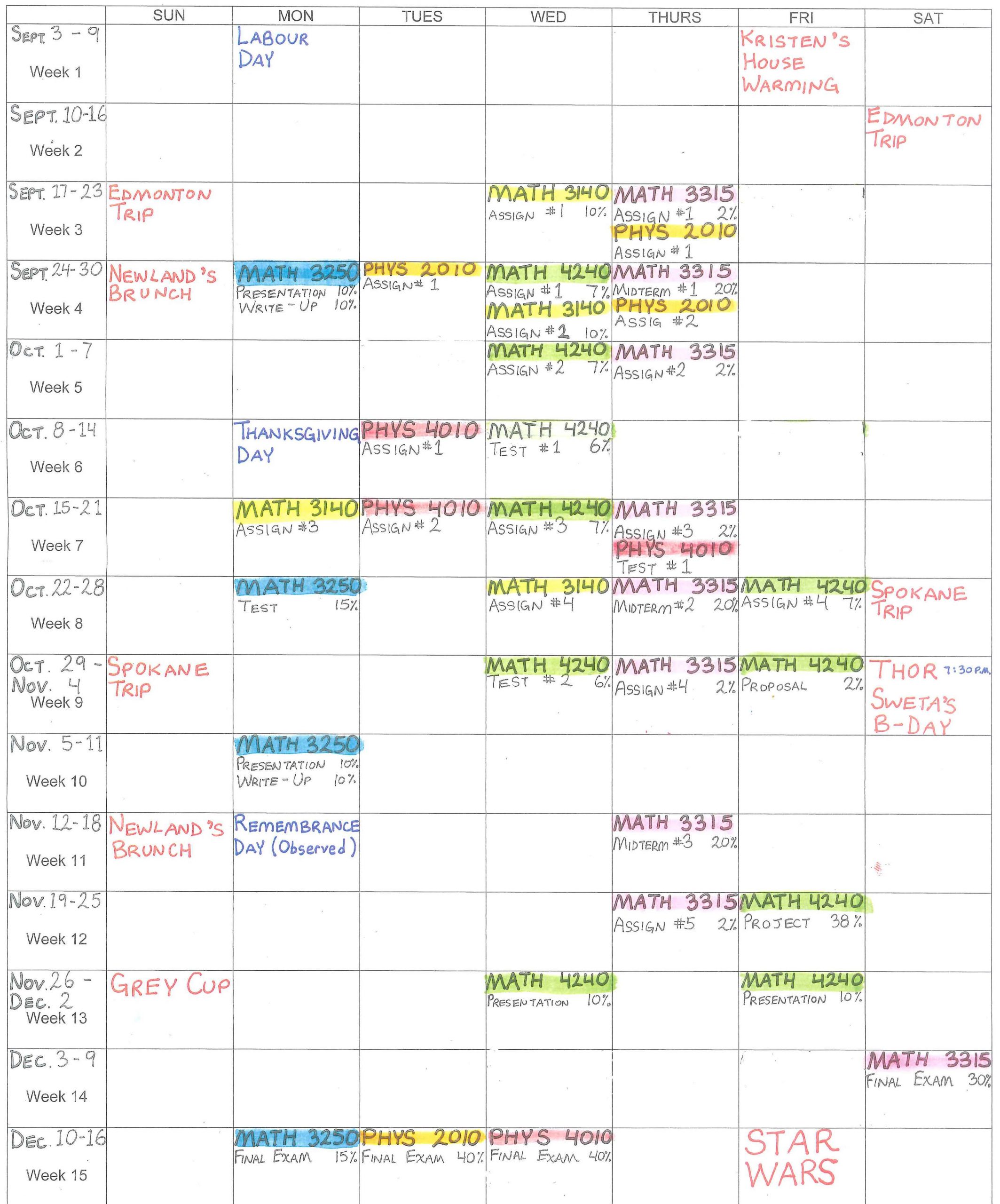
Try it!
Create your semester schedule:
- Gather your course outlines from all of your courses.
- Add all of the dates of your tests and assignments to your semester schedule.
- If you want, use colour to distinguish different classes.
- Save and/or print out this schedule and keep it somewhere you’ll see it often.
- Academic Algonquin. (2015, Mar 18). How to create a weekly schedule. https://youtu.be/OtvxCIxcrBE ↵


Feedback/Errata